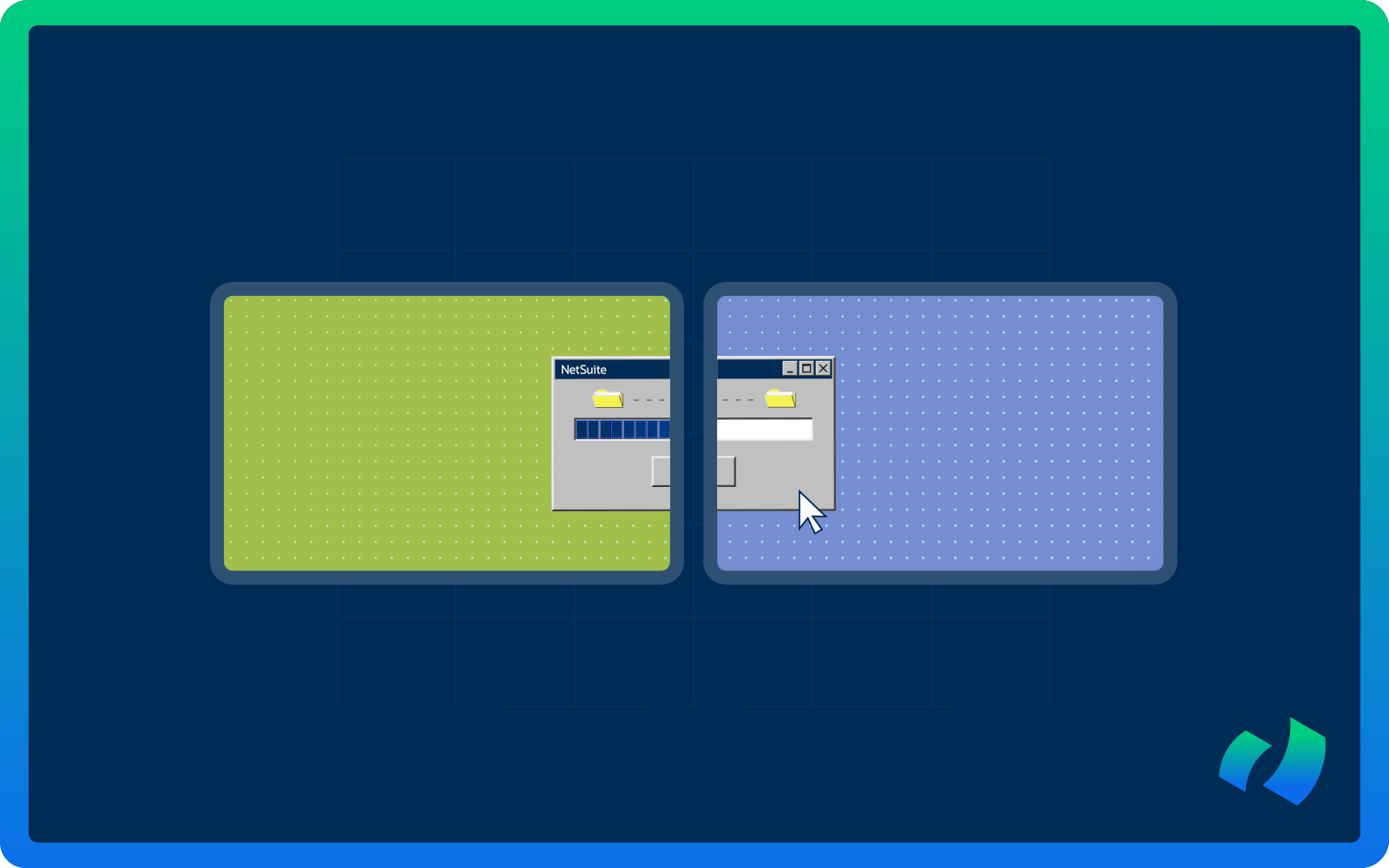If you’ve ever thought, “There’s got to be a better way to get invoice data into NetSuite without jumping between screens,” — you’re right.
There is a better way. It’s faster, more accurate, and gets rid of the hassle of using two screens at once. It’s called DOKKA.
If your current process means opening PDFs or a document platform on one screen and typing into NetSuite on another, it’s time to think about automation.
In this post, we’ll show you how to automate invoice entry in NetSuite—no screen switching, no copy-pasting, and no room for human error.
![]()
Key Takeaways: Automate Invoice Entry in NetSuite with DOKKA
- Manual dual-screen invoice entry is slow and error-prone
- DOKKA captures invoice data from any source and syncs directly to NetSuite
- No copy-pasting, no templates, no middleware
- Supports GL coding, PO matching, approvals, and multi-entity setups
- Finance teams report 80–90% time savings
![]()
The Real Problem: Manual Entry Between Two Screens
Manual data entry remains one of the most time-consuming tasks in finance departments today.
Why? Because finance teams often rely on additional document management software alongside NetSuite for storing and retrieving documents, including invoices. However, many of these tools don’t offer native two-way integration with NetSuite’s accounting suite, and that’s where the painstaking process begins: toggling, typing, checking, and double-checking.
Users must:
- Manually locate and open the invoice on one screen
- Open NetSuite in a second window or monitor
- Enter invoice fields line by line into NetSuite’s invoice entry form
- Validate vendor names, PO numbers, dates, and line items
- Hope no typos or copy-paste errors slipped through
- Repeat the process for every invoice, every day
The dual-screen workflow isn’t just time-consuming—it’s error-prone, hard to audit, and difficult to scale.
We’re getting this question constantly from finance teams: How can we eliminate manual invoice entry into NetSuite when our invoices are already stored elsewhere?
The answer lies in automation—specifically, automation that integrates deeply with NetSuite while aligning with your existing document workflow.
![]()
What Finance Teams Want Instead: Automated Invoice Processing
Finance teams are looking to streamline their workflows by eliminating the tedious task of manual data entry in favor of automated processing. The change not only saves valuable time but also reduces errors, improves auditability, and offers the scalability needed to handle large volumes of invoices.
With automated invoice processing, finance teams can shift their focus to reviewing and approving invoices instead of manually entering them into NetSuite. This significantly boosts efficiency and leads to more accurate financial reporting.
Here’s what they’re really looking for:
- Automated invoice data extraction (header + line-level)
- Direct creation of vendor bills or journal entries in NetSuite
- Preserved audit trail with invoice attachment
- No more dual monitors, no more copy-paste
- A seamless replacement or upgrade from document management software
That’s where DOKKA comes in.
![]()
The Solution: Automate Invoice Entry into NetSuite Using DOKKA
DOKKA is purpose-built for this exact scenario. It automates invoice data capture and syncs that data directly into NetSuite—no manual typing, no screen switching, and no rekeying required.
Here’s how DOKKA works:
Step 1: Capture Invoices from Any Source
Whether invoices arrive via email, are uploaded to cloud storage (e.g., Google Drive, OneDrive), or already reside in another DMS, DOKKA automatically imports them. It supports batch uploads and integrates with most major email and storage platforms.
Step 2: Intelligent Data Extraction (No Templates Needed)
DOKKA uses advanced AI and machine learning to extract all relevant invoice fields:
- Vendor name and details
- Invoice number and date
- PO numbers
- Line items
- Taxes
- Payment terms
- GL codes (based on your historical patterns in NetSuite)
No templates. No rules to configure. Just smart automation that learns and adapts to your workflows.
Step 3: Review and One-Click Sync to NetSuite
After extracting the invoice data, DOKKA presents a clean interface for review and approval. With a single click, the invoice is posted to NetSuite—whether as a bill, vendor credit, or another supported record type.
All fields map to your existing NetSuite configuration, including vendors, chart of accounts, approval workflows, and subsidiary structure (for NetSuite OneWorld users).
Step 4: Full Audit Trail with Document Attachment
The original invoice PDF is linked to the transaction in NetSuite, preserving your audit trail and supporting compliance requirements.
![]()
Migrating from Other Document Management Software? Here’s How DOKKA Fits
For teams using document management systems primarily for invoice storage, DOKKA can complement—or even replace—your current workflow.
- Already scanned invoices? DOKKA can ingest and process historical documents via bulk upload.
- Still using your DMS for other functions? Keep it for HR or contracts and use DOKKA solely for finance automation.
- Planning to phase out your current DMS? DOKKA includes secure document management and collaboration tools purpose-built for finance teams.
![]()
Real-World Benefits: What Users Are Reporting
Finance teams report significant gains after switching to DOKKA, including:
- 80–90% time savings on invoice entry
- Fewer errors and less rework from miskeyed data
- Higher morale—no more hours lost to repetitive tasks
- Improved vendor relationships due to faster processing
- Stronger internal controls with enhanced visibility and audit trails
![]()
What Makes DOKKA Ideal for NetSuite Users?
There are plenty of invoice automation tools out there, but most fall short for NetSuite users because they don’t natively integrate with NetSuite or fail to support its more advanced features (like subsidiaries, custom fields, and approval workflows).
DOKKA is built for NetSuite and handles the things that matter most:
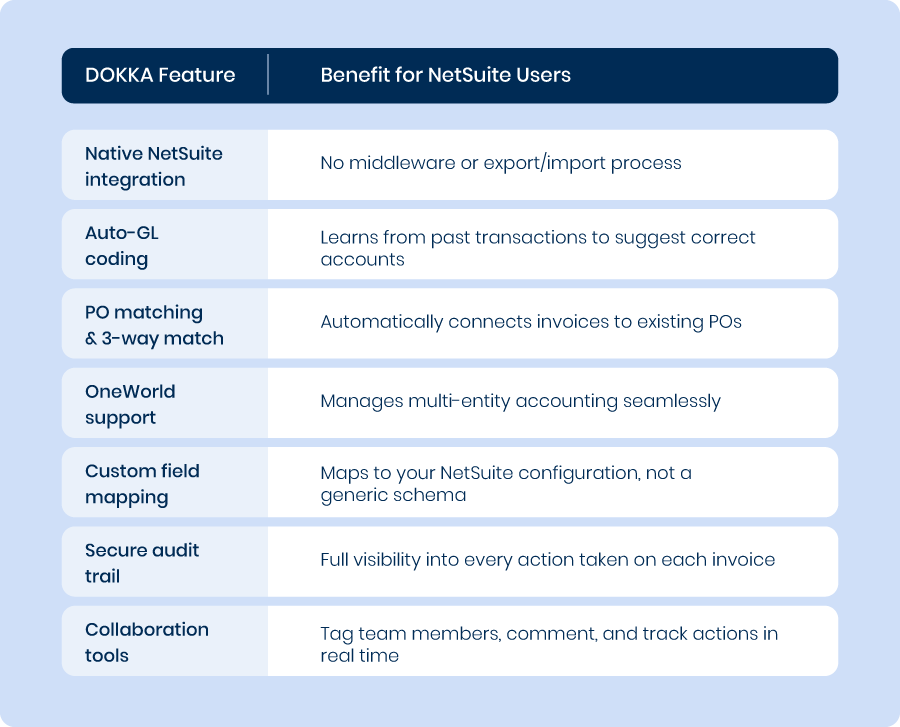
Key FAQs Answered
Can I still review invoices before they post to NetSuite?
Yes. DOKKA allows you to review, edit, and approve every invoice before it syncs to NetSuite. You stay in control.
Does DOKKA support 2- or 3-way PO matching in NetSuite?
Absolutely. DOKKA matches invoices against POs and receipts already in NetSuite and flags mismatches instantly.
What about multi-entity or subsidiary NetSuite environments?
DOKKA is designed for complex NetSuite setups, including multi-entity configurations. You can set default entities or let DOKKA identify the correct one automatically.
We’re storing invoices in SharePoint. Can DOKKA pull them from there?
Yes. DOKKA integrates with SharePoint and other cloud-based DMS platforms. Invoices can also be sent via email or through forwarding rules.
Can DOKKA handle multi-line item invoices?
Yes. DOKKA extracts and maps full line-item details—including SKUs, descriptions, quantities, unit prices, tax, and totals—directly into NetSuite’s Vendor Bill line-level fields.
What if we need an approval workflow before invoices are posted?
DOKKA supports custom approval flows. Invoices can be routed to stakeholders, with options to add comments, request clarification, and approve or reject—all before anything is posted to NetSuite.
How accurate is the GL coding?
DOKKA leverages AI to learn from your historical NetSuite entries. Accuracy improves over time, reducing the need for manual selection or corrections.
![]()
Final Thoughts
If your team is still manually entering invoice data into NetSuite, it’s time to stop wasting hours on avoidable work. With DOKKA, you can automate the invoice entry process—no dual monitors, no manual typing.
Want to eliminate dual-screen invoice entry for good? Book a demo and see how quickly your finance team can transform.
![]()