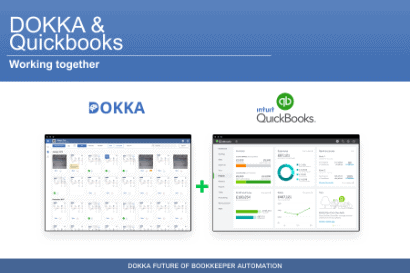Quickbooks and DOKKA: Working together
We’ve Improved the Quickbooks Online Integration! Now you can set more defaults in the integration settings screen. For example, do you process most of the bills after they’re already paid? You can tell DOKKA to start with this flag set to “Yes.” Are most bills paid from the same bank account? You can set that, too. This is one more example of how DOKKA is making your work as quick and easy as possible.
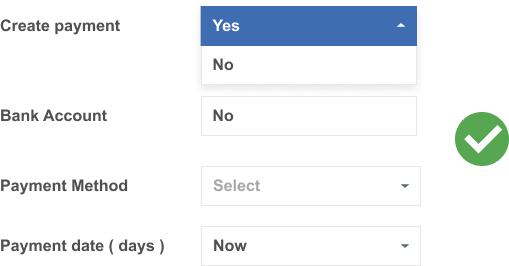
Sage and DOKKA
On the topic of improving integrations, we’ve also added new functions to our connection to Sage Business Cloud South Africa. Sometimes there are issues with logging out or changing names. Now, we let you know. Security is just as tight, but now you know what to do right away.
In addition, we’ve added the option to store your documents JUST on DOKKA. Until now, a copy of the document was uploaded to Sage automatically. By popular request we’ve made this optional. Once again, the power is in your hands.
Date Flagging
DOKKA can handle all kinds of date ranges. This means that if your client gave you documents from 3 years ago, you can go ahead and process them. DOKKA will extract the data and index everything for searching. However, just to make sure you see that they are not current, we will make the date red. It’s not negative, just out of range.
That’s all for today. Expect more news later this week!