AI-Powered AP Automation, Built for QuickBooks
DOKKA works seamlessly with QuickBooks to eliminate manual invoice processing, automate approval flows, and sync everything with QBO — no duplicate entries, no email chains, no delays.
- Go live in days
- Reduce invoice processing time by 80%
- Powered by contextual AI

Why DOKKA + QuickBooks?
Directly Integrated with QuickBooks
Unmatched time to deployment. Get up and running in just days.
Fully Autonomous AP Automation
DOKKA uses proprietary AI-based technology to automate invoice processing.
Super Easy to Use & Learn
DOKKA is as intuitive as your regular email app and as familiar as your desk.
Language-agnostic Processing
No matter what the language on the invoice is, DOKKA will understand and process it accurately.
Invoice Processing in 10 Seconds 
No solution compares to DOKKA’s invoice processing speed. It’s super fast!
More Context on Invoices 
Pull invoices from your inbox along with the contents of the emails for instructions and more context.
Trusted By 3,500+ Finance Teams

Patrick van Zijl
Financial Controller at ADAMA Netherlands
“Embracing DOKKA represents a positive shift for our entire organization, and we are thrilled with its performance.”

Shlomi Birukov
Staff Accountant at Firebolt
“We’re all about saving time, so DOKKA allows me to save time on repetitive work and focus more on high level areas. “

Jarred Abelson
CFO at Weinprop Residential
“DOKKA basically became another employee. But it’s a lot cheaper than a salary, that’s the benefit.”
Core Features
Automated
Data
Capture
Process, record and post a vendor invoice in seconds.
- DOKKA scans each invoice and suggests accurate journal entries, streamlining the data entry process.
- It integrates invoice details with the corresponding emails, eliminating the need to sift through your inbox.
- A simple 'Publish' button creates entries in your ERP system for you, and automatically attaches invoice copies.
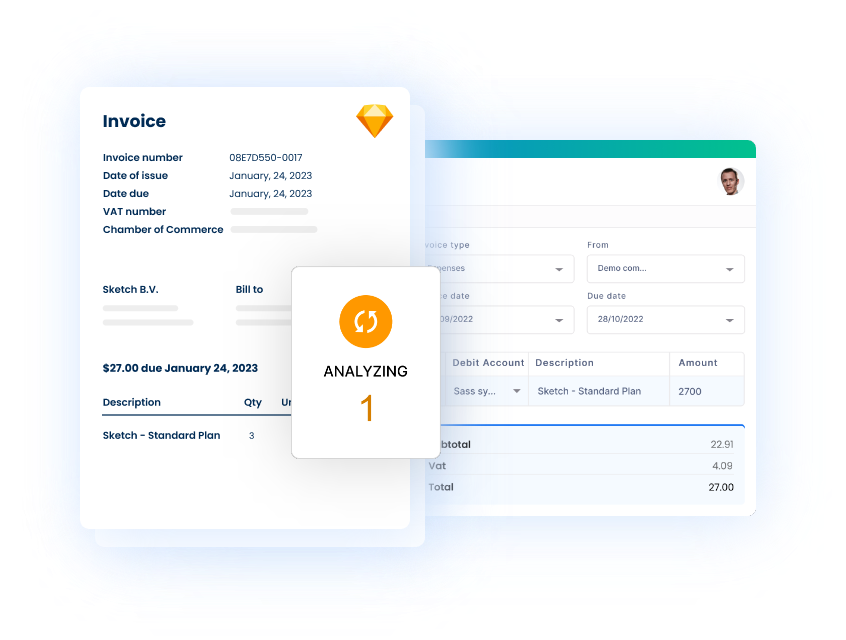
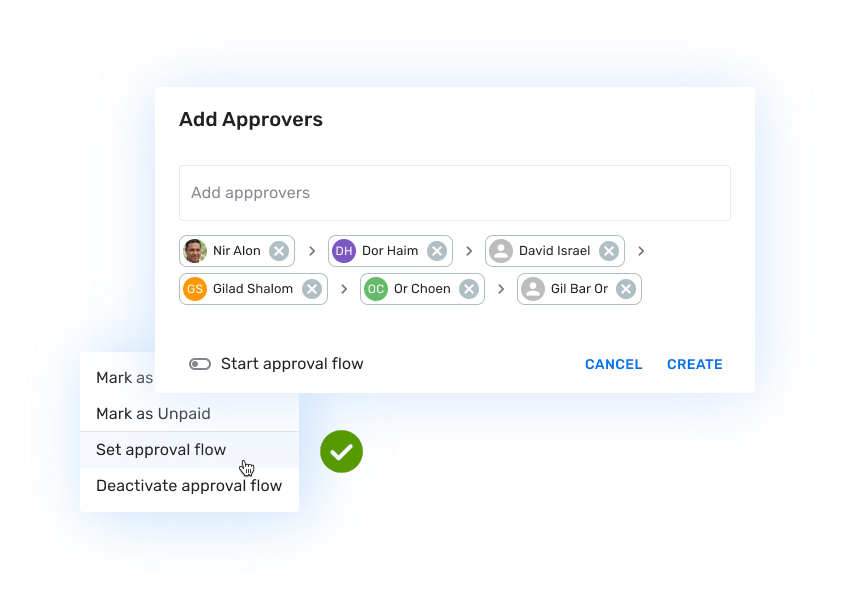
Automated
Approval Workflows
Eliminate approval bottlenecks and facilitate faster invoice processing.
- Automate approval workflows with pre-set approvers and create your workflows
- Send automatic reminders to approvers
- Create robust, multi-level approval workflows that are fully customizable
Centralized
Document Hub
Manage invoices, documents, approvals, and notes in one secure, organized hub.
- Digital versions of familiar tools like paper clips, post-it notes for team collaboration, and merge or split features.
- User interface you are used to: Just like your email platform, new documents arrive in the inbox and processed items move to the 'done' folder, maintaining a clear and efficient workflow.
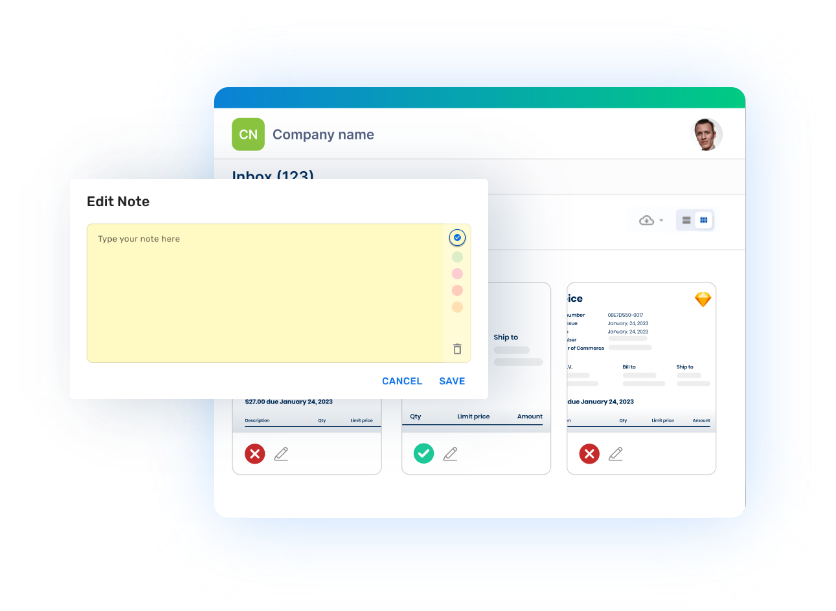
2-way and 3-way
Matching
Flawlessly reconcile between purchase orders and invoices.
- Ensure flawless accuracy in purchase order and invoice alignment.
- Minimize costly mistakes in payment processing effortlessly.
- Match between receiving orders and invoices, as well.
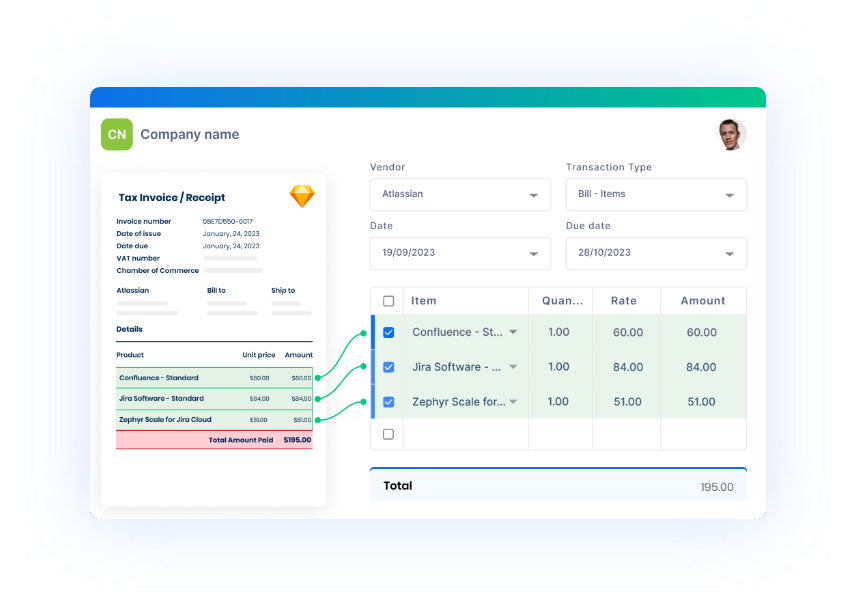

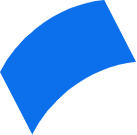
Ready to Automate Your AP?
Stop wrestling with email approvals and manual entries. See how DOKKA + QuickBooks can revolutionize your accounts payable in a personalized demo.



