AP Automation for
SAP Business One
DOKKA’s AP Automation platform for SAP Business One streamlines your entire accounts payable process — from invoice capture to journal entry — in a way that works natively with your SAP B1 environment.

Seamless, Native Integration With SAP B1
- Bi-directional sync with SAP Business One
- Works with your existing workflows
- Supports branches, cost centers, dimensions, and warehouses
- No need for custom scripts or manual imports

Real-Time Invoice Automation
- Invoices captured via email or upload and auto-processed.
- Live sync with your SAP Business One database
- Auto-creation of A/P Invoices, Goods Receipts, and Journal Entries
- Instant reconciliation and full audit trail

Fast Implementation — Minimal IT Involvement
- Go live in just 2 weeks
- No custom development required
- Full onboarding support and training included
- Designed for lean finance teams using SAP B1
How DOKKA Works
DOKKA integrates directly with SAP Business One to automate your accounts payable process from start to finish. It captures invoices, matches them to purchase orders or goods receipts, and posts fully coded AP invoices and journal entries — all with minimal manual input.

“Embracing DOKKA represents a positive shift for our entire organization, and we are thrilled with its performance.”

“Compared to our previous highly manual process with limited transparency, this efficiency gain is a game-changer.”

“DOKKA will enable your 3 bookkeepers to have the productivity of 6, and your 6 bookkeepers to have the productivity of 12”
What DOKKA Automates with SAP Business One
Master Data & Chart of Accounts
- Vendors, GL accounts, cost centers, and projects auto-sync from SAP B1
- Always up-to-date, with no manual duplication or maintenance
PO Matching & Goods Receipts
- Automatically pulls open POs and GRPOs from SAP
- Supports 2-way and 3-way matching
- Flags mismatches for review before posting
Custom Fields & Dimensions
- Full support for SAP Business One dimensions:
- Projects, Departments, Branches, and more
- Automatically mapped for correct allocation and reporting
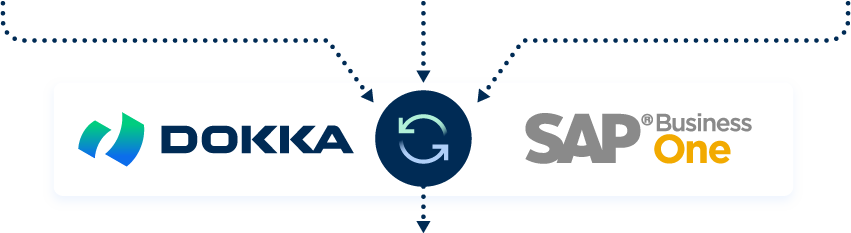
Invoice & Payment Workflow
Invoice is captured and processed in DOKKA
A/P Invoice is created and sent to SAP B1
Upon approval in DOKKA, status is updated in SAP
Payments and reconciliations sync back automatically
What Makes Us Different?
Directly integrated with SAP Business One
DOKKA connects to SAP Business One via native integration, so you can go live in just 2 weeks.
Fully Autonomous AP Automation
DOKKA uses proprietary, AI-based technology to automate invoice processing and entry posting.
Learn it in
60 minutes
It’s as intuitive as your regular email app and as familiar as your physical desk.
Reads and Understands All Languages
No matter what the language on the invoice is, DOKKA will understand and process it accurately.
Fastest Invoice Processing Speed
No solution compares to DOKKA’s invoice processing speed. It creates a journal entry recommendation in 10 seconds.
Get More Context on Invoices 
Pull the body of the email alongside every journal entry recommendation, for more context.
FAQ
DOKKA connects to SAP Business One via native API and SQL integration, enabling real-time synchronization of vendors, chart of accounts, purchase orders, goods receipts, and journal entries. All data flows securely between systems, so you never have to manually upload or export files.
Yes. DOKKA automatically pulls open purchase orders and goods receipts from SAP Business One to perform 2-way (invoice to PO) and 3-way (invoice to PO and GRPO) matching. Mismatches are flagged for review to prevent errors before posting.
Implementation is fast and lightweight. Most companies go live within 2–3 weeks, with full onboarding, training, and testing support included — no custom development or long IT projects required.
Absolutely. You can set up custom multi-step workflows based on amount, vendor, document type, or SAP B1 dimensions (like cost center or project). Approvers receive real-time notifications and can approve invoices from anywhere.
Yes. DOKKA was built to support multi-entity environments. It syncs subsidiaries, branches, and intercompany data, ensuring accurate segregation and reporting within SAP B1.
Yes — DOKKA is ideal for lean finance teams using SAP Business One. It reduces manual work, prevents errors, and gives smaller teams the ability to scale without hiring.
Every invoice processed in DOKKA includes a full audit trail, linked documents, and approval history. You’ll always know who did what, when — simplifying audits and improving internal controls.
DOKKA’s proprietary AI reads and understands invoices in any language — perfect for SAP B1 users operating across multiple countries or suppliers.
Pricing depends on your invoice volume and the number of users. Contact us for a personalized quote and to see a live demo.



