Did you ever think about what happens backstage every time you buy something?
When a customer places an order on an eCommerce site, there are a number of steps that need to be completed to fulfill the order. First, the order must be verified and put into the system. Then the payment needs to be processed and the items need to be pulled from the inventory. Once the items have been gathered, they need to be packaged and shipped to the customer. Finally, the customer has to be notified that the order has been shipped. In some cases, customer service may also need to be involved to resolve any issues with the order.
While this may seem like a lot of steps, most eCommerce sites have systems in place that make it easy to track and manage orders. As a result, most orders can be processed quickly and efficiently.
In this post, we will answer the question of what happens backstage and guide you through the basics of order processing.
What is Order Processing?
So let’s start with a simple definition: Order processing is the term used to describe the various steps that are involved in completing a purchase transaction.
It’s a series of activities that take place between the time a customer places an order and the time the order is delivered. It includes activities like verifying payment information, preparing and packaging the items for shipment, and arranging for delivery.
Today much of the order processing takes place behind the scenes, with automated systems handling many of the tasks. However, there are still some businesses that rely on manual processes to complete orders.
Either way, order processing is an essential part of doing business.
Order Processing Steps
Typically, order processing involves four key steps: receiving the order, picking and packing the items, processing payments, and shipping the order. In some cases, additional steps may be involved, such as quality control or gift wrapping. Depending on the size and complexity of the order, all four steps may be completed by a team of people, or with automated order processing software. Regardless of who is completing the tasks, however, efficient order processing is essential for ensuring that customers are happy with their purchase experience.
1. Order Placement
Receiving the order can be done in several ways, depending on the company and its operating model. The most common method is for customers to place their orders online or over the phone with a customer service or sales representative. Once the order is placed, it is sent to the company’s fulfillment center where it can be fulfilled.
2. Picking
Picking the products refers to physically locating the items that were ordered and preparing them for shipment. In some cases, this may involve retrieving items from inventory that is stored on shelves or inventory that is stored in a warehouse. After the items have been located, they need to be inspected for quality control purposes and then packaged for shipment.
3. Packing
Packaging the products simply means putting them into boxes or bags so that they are ready to be shipped. Fragile items may need to be wrapped in bubble wrap or foam before they are placed in a box. When all of the items have been properly packaged, they are ready to be shipped.
4. Shipping
Shipping the products is getting them to the customer’s doorsteps. This can be done in various shipping methods, commonly by a delivery service such as UPS, FedEx, DHL, or Post. The shipping method will depend on factors like time sensitivity and cost. After the products have been shipped, the order is considered complete.
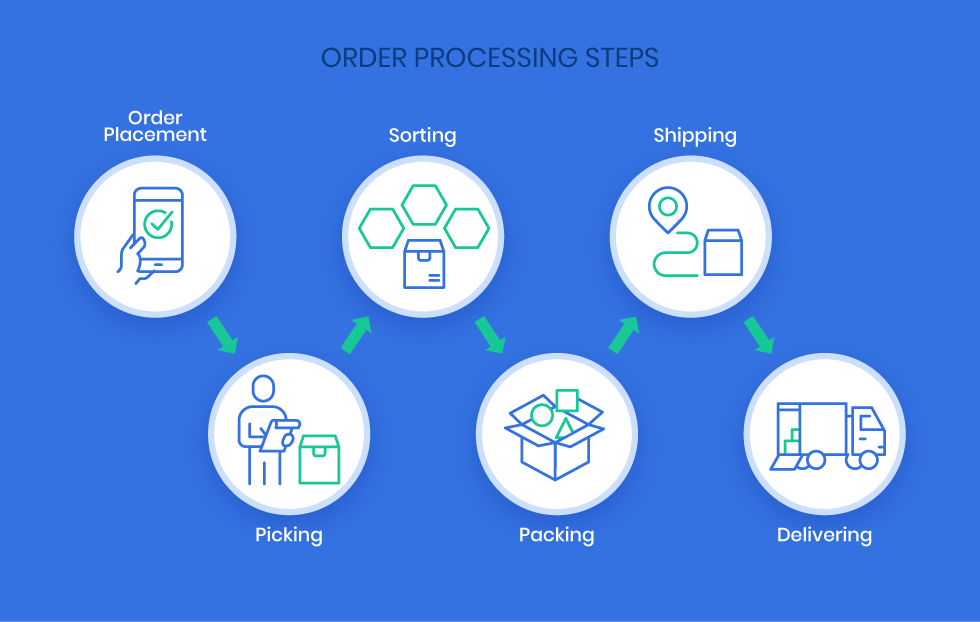
Order Fulfillment
We have to make one important distinction here. Many businesses use the terms “order processing” and “order fulfillment” interchangeably, but there is a difference between the two.
Order processing is just one part of the order fulfillment cycle and refers to the steps that a company takes to receive, review, approve and prepare an order. The whole order fulfillment process starts way before a customer makes a purchase.
Steps in The Order Fulfillment Process:
- Procurement of Goods
- Inventory Storage
- Order Processing
- Picking/Packing
- Sorting
- Shipping
- Delivery
- Returns
Procurement and Storage
Any business that deals in physical products, especially businesses that operate online, need to have a well-organized system for procuring and storing inventory.
The process begins when a company buys goods from manufacturers, and those goods are then transported to the distribution or fulfillment center, where they are stored until ready to ship.
An efficient procurement and storage system can help to ensure that orders are filled quickly and accurately and that products are stored in a way that minimizes damage. It can also help to reduce the overall cost of inventory, as well as the amount of time that is needed to fulfill an order. Most warehouses or distribution centers that deal with a large number of orders usually have automated processes of procuring and storing inventory to reduce operating costs and improve their order fulfillment times.
Sorting
Sorting is a practical step in organizing shipping. There are a number of different ways to sort orders, but the most common method is by shipping destination. This ensures that all orders destined for the same location are grouped together, making it easier to determine the most efficient shipping route. Other methods of sorting include sorting by product type or by order value.
Delivery and Returns
The order fulfillment cycle is not done until the customer receives the product. If everything is ok and the customer keeps it, then fulfillment is considered to be done. But in some cases, the customer needs to return the product, for example, if it’s damaged or the size doesn’t fit.
Most eCommerce stores handle returns by giving the customer their money back, but some stores may offer a store credit instead. To improve the return process, many stores have implemented new policies and procedures, like allowing customers to return items without a receipt. Others have created special return areas where customers can drop off their items and receive a refund or store credit without having to wait in line.
Order Processing FAQ
How to improve Order Processing?
There are a few key things you can do to improve order processing in your business:
- Make sure you have a clear and concise order form that your employees can easily follow.
- Streamline your customer service process so that there are as few steps as possible between taking an order and fulfilling it.
- Invest in technology that can automate some of the more repetitive aspects of order processing, such as data entry and shipping label printing.
By taking these steps, you can help to ensure that orders are processed quickly and efficiently, leading to happier customers and more sales for your business.
What is Order Processing Software?
Order processing software is a program that helps businesses manage their sales and customer orders. It can be used to track inventory levels, process payments, and generate reports. Many of those programs also include features like email and online order tracking, which can help businesses keep track of their orders and customers. Order processing software can be a valuable tool for businesses of all sizes, from small businesses to large enterprises.








