Optimising the accounts payable (AP) process is important for efficient financial management, and AP batch processing plays a pivotal role in achieving this goal. While the method of putting invoices in batches streamlines the handling of multiple invoices, it does come with its own set of challenges.
In this post, we will explore the benefits of AP batches, including time savings, reduced errors, improved cash flow management, and stronger vendor negotiations. We’ll also address potential issues accountants may encounter during batch preparation, such as data entry errors and timing conflicts, and offer practical tips to overcome these hurdles.
Whether you’re an experienced accountant seeking to enhance your AP workflow or a newbie who is still learning how to optimize financial processes, join us as we dive into the world of AP batch processing and discover how it can transform your accounts payable management.
What Is Accounts Payable Batch Processing?
Accounts payable batch processing is an important function that accounting teams use in the accounts payable process to handle multiple invoices at once. It refers to the systematic and automated collection, sorting, and processing of a large volume of invoices. Preparing AP batches involves grouping invoices based on certain criteria, such as vendor, due date, payment terms, or departmental allocation, and then inputting them into the accounting system as a batch.
AP batch processing is designed to streamline and automate the accounts payable workflow, allowing multiple invoices to be paid in a single transaction and reducing the time and effort required for the manual work. By batching invoices together, AP teams can significantly improve the efficiency and accuracy of their payment processes, while also reducing the risk of errors and fraud.
In addition to improving operational efficiency, processing invoices in batches offers several benefits to the business. It allows for more accurate budgeting and forecasting and better control over cash flows. It also helps to reduce setbacks and payment delays.
How AP Batch Processing Works?
Every AP department has a defined workflow procedure for managing accounts payable. The usual AP workflow includes collecting invoices that are scanned or inputted into an accounting system and then automatically routed to the correct department or personnel for approval. Once approved, the invoices are matched to their corresponding purchase orders and receipts, and payment is initiated. The AP workflow helps to ensure that all invoices are correctly authorized and validated before any payments are made. Let’s break down the steps of how to process invoices in a batch:
- Invoice Collection
- Data Entry
- Batch Formation
- Approval Workflow
- Payment Processing
- Reconciliation and Reporting
- Record Keeping
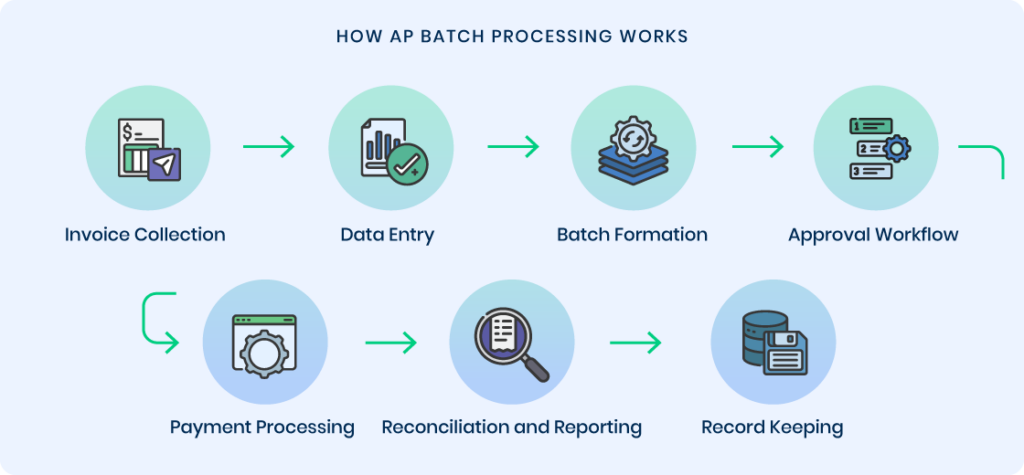
Step 1: Invoice Collection
The company receives invoices from vendors and suppliers for goods or services purchased on credit, collecting and thoroughly verifying them to ensure accuracy, legitimacy, and compliance with company policies.
Step 2: Data Entry
The relevant data from each invoice is entered into the accounting system or enterprise resource planning (ERP) software. Necessary documentation is attached to support the validity of the transaction, such as purchase orders, receipts, contracts, etc.
Step 3: Batch Formation
Once a sufficient number of invoices have been collected and verified, they are grouped to form a batch. Batches are typically created based on similar attributes, such as vendor name, payment terms, due date, or invoice type. This grouping streamlines the payment process.
Step 4: Approval Workflow
The batch of invoices then undergoes an approval process. This involves routing the batch to the relevant department heads or managers for authorization and verification. Approvers check the accuracy of the batch, ensure that the expenses are legitimate and budgeted, and confirm that the goods or services have been received as per the invoices.
Step 5: Payment Processing
Once the batch has received the necessary approvals, it is ready for payment. The accounting team or finance department initiates the payment process based on the approved batch. Payments can be made through various methods such as checks, electronic funds transfer (EFT), or online payment platforms.
Step 6: Reconciliation and Reporting
After the payments are made, the accounting team reconciles the accounts payable records to ensure that all payments have been correctly processed. Regular reports are generated to track the AP activities, outstanding payments, and vendor performance.
Step 7: Record Keeping
All documentation related to the batch, including invoices, approvals, and payment confirmations, are stored systematically for future reference and audit purposes.
How To Decide When To Use AP Batches?
Processing invoices in batches is a useful tool for managing and paying multiple invoices at once, but it’s not always applicable. Here’s when to use batches and when not to:
When to Use AP Batch Processing:
- High Volume of Invoices: If your company receives a large number of invoices, batch processing can save time and resources. Instead of handling each invoice individually, you can process them all at once.
- Regular Payments: If you have recurring payments to the same vendors, batches can automate this task and ensure timely payment.
- Efficiency and Accuracy: Batch processing can reduce errors caused by manual data entry and increase efficiency. It also provides a clear audit trail, making it easier to track and manage payments.
- Cash Flow Management: By scheduling payments in batches, you can have a better understanding of your outgoing cash flow and manage it more effectively.
When Not to Use AP Batch Processing:
- Low Volume of Invoices: If your company only receives a small number of invoices, it may be more efficient to process them individually. This allows for more immediate payment and can improve relationships with vendors.
- Complex Invoices: Some invoices might involve complex payment arrangements or require scrutiny. These might be better handled individually to ensure accuracy.
- Urgent Payments: If an invoice needs to be paid urgently, it might be quicker to process it immediately rather than waiting to include it in a batch.
- Limited Resources: Batch processing requires certain systems and resources to be in place. If the business lacks these, it might be more practical to stick with individual invoice processing.
The Benefits Of AP Batch Processing
As mentioned before, for companies that manage large volumes of invoices, batches are a useful tool that can benefit the business. Here are the main perks of using batches:
- Efficiency: Batch processing reduces the time and effort required to process each individual invoice. By grouping similar invoices, businesses can streamline their payment processes, making them more efficient and less time-consuming.
- Cost Savings: Processing payments in batches can lead to significant cost savings. It reduces the number of transactions, which can lower transaction fees. It also minimizes the administrative overhead associated with processing each payment individually.
- Reduced Errors: When payments are processed in batches, there’s less room for error. Automation of the process further reduces the chance of mistakes, such as duplicate payments or missed payments, that can occur with manual processing.
- Improved Cash Flow Management: Batch processing allows businesses to better manage their cash flow by scheduling payments in a more organized and strategic manner. This is important, as it can help to optimize the working capital and maintain good relationships with suppliers.
- Better Compliance and Control: Consolidating invoice and payment processing into batches provides a clearer overview of the company’s financial obligations. It’s easier to track and audit, ensuring better compliance with internal controls and external regulatory requirements.
- Enhanced Supplier Relationships: Timely and accurate payments improve supplier relationships. Batch processing ensures all invoices are paid on schedule, which can strengthen trust and potentially lead to more favourable credit terms from suppliers.
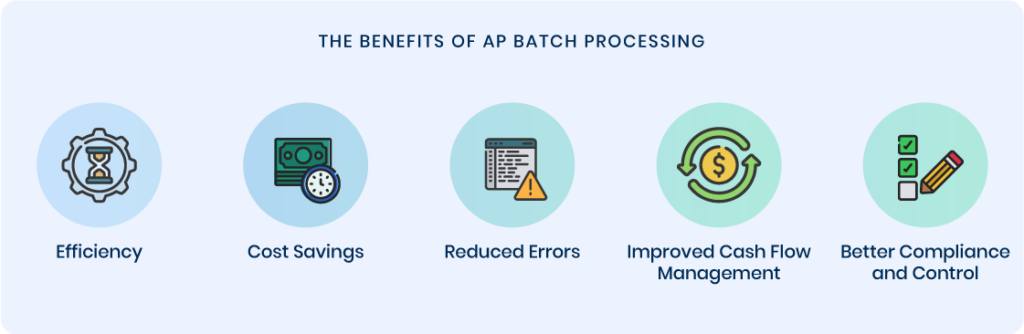
How to Prepare a Batch
Accountants can face challenges when preparing AP batches for processing. We have enlisted the most common problems and the solutions to avoid them:
1) Data Entry Errors
Manual data entry can be prone to human error. Mistakes such as entering the wrong amount, misspelling vendor names, or duplicating entries can occur; these errors can lead to overpayments, underpayments, or payments sent to the wrong vendors. This not only affects the company’s bottom line but also its relationships with suppliers.
Solution: To mitigate this, consider implementing a system of checks and balances. This might involve having one person enter the data and another verifying it before the batch is processed. This double-checking procedure can significantly reduce errors. If possible, automation can be a great solution. Automated data entry tools can accurately import invoice data, reducing the chances of manual errors and saving time.
2) Inconsistent Invoice Formats
Vendors often have their own preferred invoice formats, which can vary greatly. Dealing with multiple formats can complicate data entry and increase the risk of errors. It can also make it more difficult to rapidly find important information such as invoice numbers or amounts due.
Solution: One way to address this is by communicating with your vendors about your preferred invoice format. If you can get all of your vendors to use a consistent format, it will streamline the batching process and make data entry easier and more accurate.
3) Timing Conflicts
Invoices need to be processed on time to avoid late payments. However, if there is a large volume of invoices, it can be challenging to process them all individually and promptly. Late payments can result in penalty fees and strain relationships with vendors.
Solution: Establishing a regular schedule for preparing and processing batches can help avoid timing conflicts. Depending on the volume of invoices, you may choose to process batches daily, weekly, or biweekly. This ensures that all invoices are paid within their payment terms.
4) Lack of Proper Documentation
Without proper documentation, tracking payments and reconciling accounts can be hard, and it can also make it difficult to resolve any disputes that may arise with vendors regarding payment amounts or timing.
Solution: Keep a detailed record of all invoices, approvals, and payments to provide a clear audit trail that can be invaluable during financial audits or when dealing with vendor queries. Consider using a digital document management system to store documents securely and make retrieval quick and easy.
5) Miscommunication Between Departments
The procurement department is typically responsible for ordering goods and services, while the accounting department handles payments. If there is a lack of communication between these two departments, it can result in discrepancies between purchase orders and invoices, leading to confusion and delayed payments.
Solution: Encouraging clear and consistent communication between all departments involved in the accounts-payable process can help avoid these issues. Regular meetings and shared digital platforms can keep everyone informed and ensure a smoother process from procurement to payment.
Remember, the key to successful AP batch processing is organization, clear communication, and careful attention to detail. By taking steps to avoid these common problems, you can make the process more efficient, accurate, and hassle-free.




