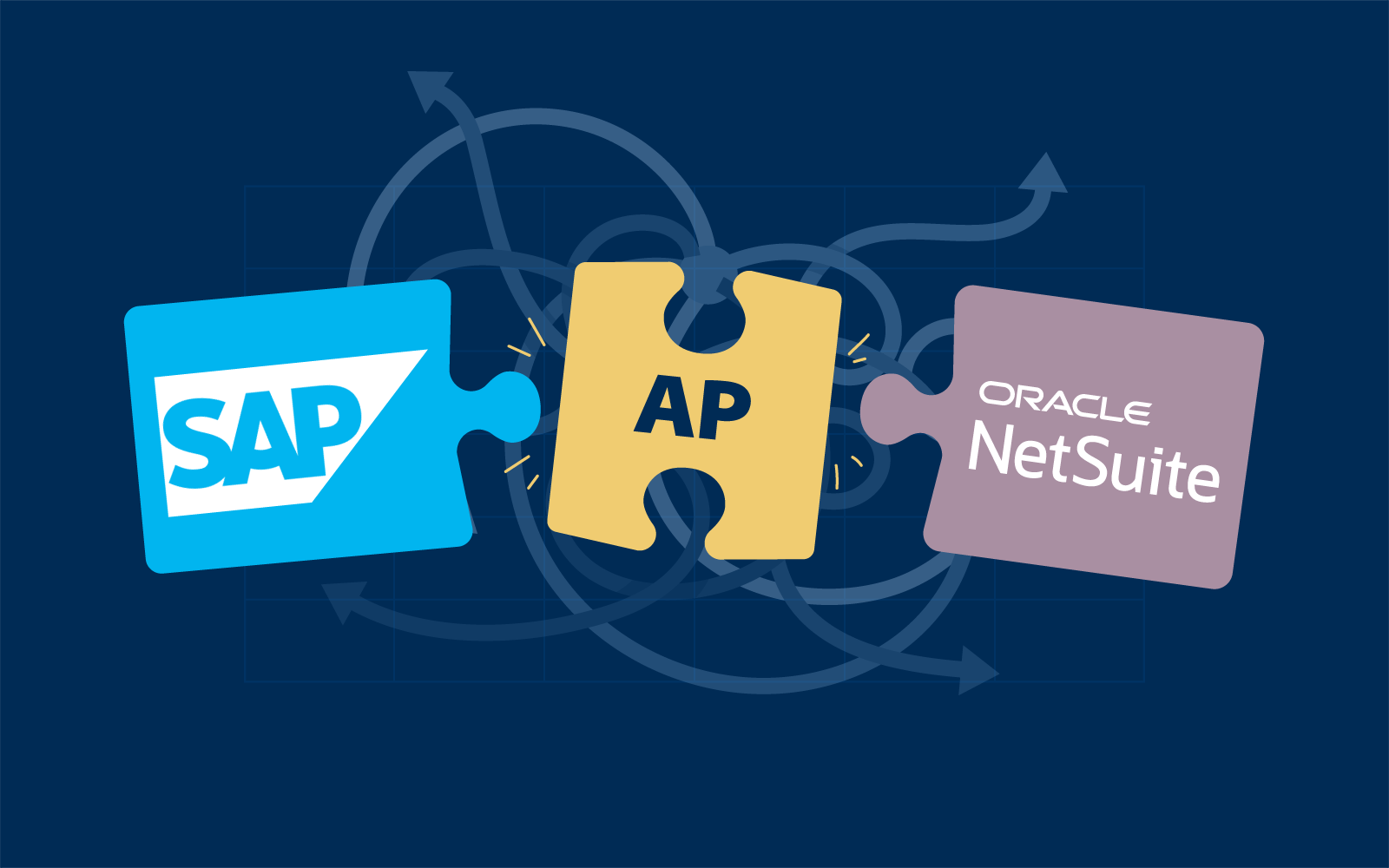For years, AP automation vendors have marketed the idea of “plug-and-play” ERP integrations: instant connections, same-day onboarding, no IT involvement, and magical data flow between your AP system and an ERP as complex as SAP or NetSuite.
If you’re reading this, you’ve likely discovered that there is no such thing as an “instant” AP integration for enterprise ERPs.
That reality isn’t due to automation vendors deliberately trying to deceive you. The real issue is that systems like SAP and NetSuite simply don’t operate that way. Their architecture, security models, configuration depth, and data validation layers demand far more nuance than a “quick connect” button can ever support.
In today’s post we’ll break down why ERP integrations always require real work, the hidden steps vendors rarely mention, and how platforms like DOKKA avoid painful surprises through a different approach to SAP and NetSuite integrations.
Why the Instant Integration Promise Fails With SAP & NetSuite
ERP platforms are highly customized and cater to complex, unique business workflows that off-the-shelf solutions cannot accommodate.
The promise of quick and effortless connectivity often overlooks the intricate technical challenges involved. Understanding why that promise fails requires a closer look at the processes, inconsistencies, and nuances that make ERP integrations anything but simple.
1) SAP and NetSuite Are Not One-Size-Fits-All ERPs
Every SAP or NetSuite instance is heavily customized:
- Tailored chart of accounts
- Complex vendor master structures
- Custom fields and extensions
- Multi-entity and multi-currency configurations
- Role- and permission-based approvals
- Inbound and outbound integration settings
There is no standard template that fits all.
A vendor claiming a “universal connector” is either ignoring your custom configuration or expecting you to change your configuration to fit their system.
How DOKKA is different:
We map to your existing SAP or NetSuite configuration, using your fields, your logic, and your workflows, so your ERP dictates the rules and not the other way around.
2) Real Integrations Require Security + Access Approvals
Your IT team must ensure:
- API access permissions
- IP allowlisting
- Token-based authentication setup
- SAML/SSO configuration (for NetSuite)
- RFC destination setup (for SAP)
- Proper segregation of duties
These steps cannot be automated by a third-party vendor, not securely and not without manual verification. One of the biggest myths in plug-and-play marketing involves the idea that such approvals can be fully automated. ERP access approval is always a human process.
How DOKKA is different:
We provide a guided, minimal-IT workflow that walks teams through a predictable sequence, with no guesswork and no hidden requirements.
3) Data Validation Rules Must Match Your ERP’s Reality
Even after connecting, invoices will fail unless:
- Vendor records exist and match
- Tax codes align
- PO/GR logic matches your setup
- Subsidiaries, locations, and departments are correctly mapped
- Currency formats match
- Posting periods are correctly handled
Most “instant integrations” fail during the first attempted invoice sync.
How DOKKA is different:
DOKKA prevents invoice failures by first pulling your ERP’s master data, learning from it, and ensuring every invoice follows the exact data structure required by SAP or NetSuite.
Red Flags AP Automation Buyers Should Watch For
If AP automation vendor tells you any of the following, proceed with caution:
- “You don’t need IT at all.”: This is false for enterprise ERPs. Basic access requires IT.
- “We connect in minutes.”: Connection? Maybe. Validation? No.
- “We support all SAP versions, out of the box.”: SAP is too customized for “out of the box” anything.
- “Your data will map automatically.”: Without master data synchronization and validation, this is impossible.
- “If something fails, you can just re-upload the invoice.”: A real integration posts cleanly, with errors prevented rather than corrected after the fact.
AP automation should not be “plug-and-pray.” It should be reliable, predictable, and aligned with how enterprise ERPs actually function.
That is exactly how DOKKA delivers automation—without myths, without oversell, and without downstream headaches.
What a “Fast but Realistic” Integration Actually Looks Like
Our customers often ask us: “If plug-and-play isn’t real, what does fast AP onboarding actually mean?”
Here is a step-by-step breakdown.
Step 1: Initial Technical Setup (1–2 hours)
Not instant, but clear, structured, and predictable.
DOKKA requires only the essentials:
- API credentials or SAP RFC details
- Permission setup
- Connectivity verification
No multi-week IT project. No heavy configuration.
Step 2: Master Data Sync (Minutes)
DOKKA immediately imports:
- vendors
- General ledger accounts
- tax codes
- subsidiaries/departments
- PO information
- user roles
- approval routing logic
For that reason, DOKKA posts successfully from day one, as we align to your ERP rather than to a template.
Step 3: AI-Led Learning Phase (1–3 days)
Most platforms struggle at this stage, but DOKKA thrives.
DOKKA learns your:
- document patterns
- line-item structures
- vendor quirks (because every vendor formats differently)
- PO and non-PO rules
- account and tax selection logic
- exception handling scenarios
No manual template building. No rules engine you need to configure.
Step 4: Workflows + Approvals (Minutes to 1 hour)
DOKKA automatically builds workflows based on:
- vendor
- amount thresholds
- GL codes
- cost centers
- PO matching logic
AP teams can adjust these settings without involvement from IT.
Step 5: Live Posting into ERP
Once the above steps are complete, invoices begin flowing directly into SAP or NetSuite with:
- the right fields
- correct coding
- routing history
- attachments
- an audit trail
- and error-free posting
You get no rework, no middleware surprises, and no broken logic.
How DOKKA Delivers Fast, Honest ERP Integration
DOKKA is fast—but not because we oversimplify.
We are fast because we have built our platform around how SAP and NetSuite actually work.
We provide:
- Guided setup (IT-light, not IT-free)
- Real master data sync
- AI-driven coding that adapts immediately
- ERP-specific posting logic
- Automated workflows that follow your existing processes
- Structured error prevention
- Live support from ERP integration specialists
This approach lets our customers go live in days—not minutes, and not months.
It is real, intelligent, structured integration done quickly, correctly, and once.
Curious about integrating DOKKA with your ERP? Reach out to our customer success team to learn more.