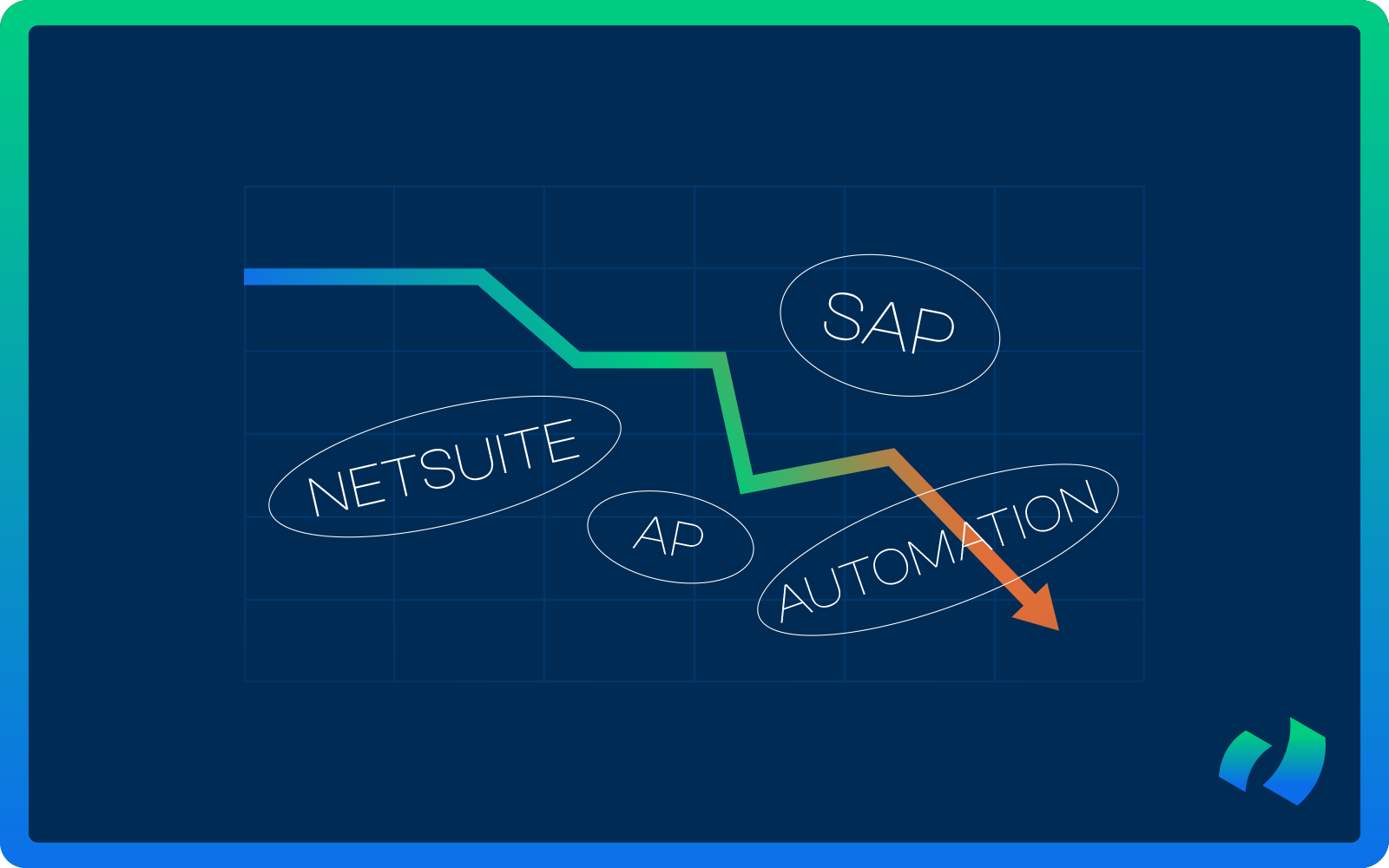Accounts payable (AP) automation is designed to make life easier for accounting teams.
Faster invoice processing, fewer errors, better cash visibility, and happier suppliers – that’s the promise every software vendor makes. However, for many finance leaders working with enterprise ERPs such as NetSuite or SAP, the dream often turns into frustration.
Projects stall, costs escalate, and finance teams find themselves managing “automated” workflows that still demand endless manual intervention.
The outcome? Disappointed CFOs, frustrated AP teams, and a board questioning why yet another digital transformation failed to deliver.
Today we’ll explore why so many AP automation projects falter in NetSuite and SAP environments, examine the underlying causes of these failures, and outline how to prevent them. Along the way, we’ll demonstrate how a platform like DOKKA enables finance teams to overcome these challenges successfully and finally realize the ROI that automation promised from the start.
5 Reasons Why AP Automation Projects Fail
Implementing AP automation in complex systems such as NetSuite and SAP often presents numerous challenges. Even the most well-intentioned projects can fall short due to a variety of pitfalls.
To help you avoid these setbacks, we’ve identified five key reasons AP automation projects fail (and what you can do to steer clear of these common mistakes):
- Integration and data complexity are underestimated
- Automation without process redesign
- Poor change management and lack of buy-in
- Choosing the wrong automation vendor
- Unrealistic expectations and weak governance
1) Integration and Data Complexity Are Underestimated
At the root of most AP automation failures lies one brutal truth: the ERP ecosystem is complex, and automation vendors often underestimate that complexity.
NetSuite and SAP are powerful, highly configurable systems. Each company running them maintains its own custom workflows, approval hierarchies, general ledger (GL) structures, and subsidiary setups. When an AP automation tool promises “seamless integration,” what it really means is, “if your setup fits into our standard template.”
In practice, no two NetSuite or SAP environments are ever the same.
Here’s what typically goes wrong:
- Data mismatches: Vendor master data, GL codes, and tax logic vary across subsidiaries, leading automation tools to pull incorrect fields or duplicate vendors.
- Broken integrations: Custom fields and scripts in NetSuite or SAP frequently conflict with the automation layer.
- Poor handling of edge cases: Non-PO invoices, intercompany charges, and multi-currency transactions often fail or require manual workarounds.
When integration lacks native flexibility, AP teams end up spending more time correcting errors than they once did entering invoices manually.
How to avoid it:
Treat integration as a project in its own right, not merely a checklist item. Map every data touchpoint between your ERP and the automation platform. Engage both finance and IT from day one, and test using real invoice samples from multiple entities (not sanitized demo data).
Where DOKKA excels is in its architecture, which is designed to connect deeply with NetSuite and SAP environments, while automatically adapting to each entity’s unique configuration. The result is fewer custom scripts, reduced IT overhead, and smoother synchronization between the DOKKA’s automation layer and your ERP.
2) Automation Without Process Redesign
A surprising number of AP automation initiatives fail because they automate broken processes.
If your existing AP workflow involves:
- Missing POs
- Manual approvals via email
- Inconsistent coding across entities
- Late invoice submissions from vendors
…adding an automation tool won’t fix these problems, it will simply make them happen faster.
Many projects start with the mindset, “Let’s automate what we already do.” Successful finance transformation, however, requires stepping back and asking: Should these processes be done this way at all?
Without process redesign, automation tools become a digital band-aid over inefficient habits.
How to avoid it:
Before purchasing a single license, map your current AP workflow from invoice receipt to payment. Identify bottlenecks, redundant approvals, and manual checks. Standardize processes wherever possible. Then — and only then — layer automation on top.
DOKKA helps by encouraging “best practice” workflows out of the box. Its automation logic can flex around your business structure while also nudging you toward standardization — a capability that native ERP modules rarely provide.
3) Poor Change Management and Lack of Buy-In
Technology doesn’t fail — people do, when they aren’t brought along for the ride.
Many AP automation projects collapse because they are treated as IT initiatives rather than finance transformations. The finance team receives a new tool, is told to “trust the automation,” and is expected to keep up with monthly close deadlines.
Resistance builds quickly:
- AP staff don’t trust the data, so they manually check everything.
- Managers continue approving invoices outside the system.
- Suppliers ignore new submission instructions and keep emailing PDFs.
The project team then spends months trying to enforce adoption instead of optimizing performance.
How to avoid it:
Change management must start early. Involve AP, procurement, and accounting teams from the beginning. Show them how automation will make their work easier, not threaten their roles. Create champions in each department and run pilot groups before enterprise rollout.
DOKKA was designed with the user experience in mind. Its intuitive interface, built-in collaboration tools, and transparent audit trails help teams trust automation faster. Users can see what the AI is doing, correct it when needed, and quickly move toward true “touchless” processing.
4) Choosing the Wrong Automation Vendor
Not all AP automation tools are created equal. Some are glorified OCR engines that can read invoices but don’t actually automate much. Others are so complex that configuration takes longer than building a custom workflow in your ERP.
The danger arises when companies assume that “any” automation solution will fit their ERP.
For example:
- NetSuite users often try to stretch the native OCR module beyond its intended purpose. It can handle basic invoice capture, but it struggles with multi-entity routing, exception workflows, and advanced approvals.
- SAP users might deploy an external tool that doesn’t respect SAP’s tight integration layers, leading to duplicate postings or sync failures.
The end result is “automation” that still requires two systems and three sets of eyes to process a single invoice.
How to avoid it:
When evaluating vendors, don’t focus just on demos or marketing claims. Ask them these questions before you buy:
- How deep is the integration with NetSuite or SAP?
- Can it handle both PO and non-PO invoices natively?
- What happens when new entities or currencies are added?
- How are exceptions handled, by people or by the platform?
DOKKA meets these requirements because it was built specifically for real-world finance operations. It doesn’t just “read” invoices — it interprets them, codes them, routes them, and posts them directly into your ERP without relying on heavy IT customization.
5) Unrealistic Expectations and Weak Governance
Many executives enter AP automation projects expecting magic. They envision invoices flowing in, approvals routing automatically, and payments going out, all with just a few clicks.
Then reality hits.
Automation isn’t an overnight success. Even the best tools require tuning, rule adjustments, and user adoption. Without proper governance, initial enthusiasm quickly turns into disappointment.
Common mistakes include:
- No baseline metrics before implementation
- No KPIs for success (e.g., processing time, exception rate)
- No steering committee or ongoing project owner
- A “go-live and forget” mentality
Within months, the automation tool is underused, invoices pile up, and the CFO is left wondering what went wrong.
How to avoid it:
Establish governance from day one. Appoint a project owner in finance, supported by IT and procurement. Define measurable KPIs such as:
- Average invoice processing time
- Percentage of touchless invoices
- Exception rate
- Cost per invoice processed
Then review performance quarterly and refine workflows continuously.
DOKKA simplifies this process with real-time dashboards showing automation rates, pending approvals, and bottlenecks — giving finance leaders the visibility they need to maintain momentum long after go-live.
The NetSuite and SAP Challenge: What Makes These Environments Tough
NetSuite and SAP share one thing in common: they’re both incredibly powerful and incredibly complex. That complexity magnifies every small weakness in an automation rollout.
Here are some of the most common pitfalls specific to these platforms:
- Multi-Entity Chaos
In NetSuite or SAP global installations, invoices must be routed to the correct subsidiary, ledger, and currency. Many automation tools cannot differentiate between entities, resulting in invoices posted in the wrong place, creating a reconciliation nightmare.
DOKKA addresses this with built-in entity recognition. Each invoice is automatically linked to the appropriate subsidiary and ledger, keeping reporting clean across the group.
- PO vs. Non-PO Invoices
Most automation tools assume that every invoice has a purchase order. In reality, many organizations (particularly in service industries) deal primarily with non-PO invoices. Without the right rules, these invoices often get stuck in approval limbo.
DOKKA’s flexible workflow engine intelligently routes both PO and non-PO invoices, reducing bottlenecks and minimizing manual intervention.
- Over-Customized ERP Setups
NetSuite and SAP are frequently heavily customized. Generic automation solutions tend to fail when confronted with custom fields, scripts, or approval paths.
DOKKA integrates through native APIs and dynamically adapts to custom ERP fields, minimizing disruption and ensuring continuity.
- Vendor Diversity and Invoice Formats
Large organizations receive invoices in nearly every imaginable format — email PDFs, scans, e-invoices, portal uploads. Many OCR systems continue to struggle with this level of diversity.
DOKKA’s AI capture model is trained to handle real-world document chaos, extracting accurate data even from messy or handwritten invoices.
- The “Native Module” Trap
NetSuite’s native OCR and SAP’s internal workflow options may seem attractive because they are “built in.” However, many finance teams have discovered that these modules are limited and often underperform in high-volume or multi-entity setups.
Adding a specialized layer such as DOKKA provides the best of both worlds: ERP-native integration combined with enterprise-grade automation capabilities.
A Proven Framework for AP Automation Success
Now that the pitfalls are clear, here’s a practical roadmap for success.
Step 1: Define the “Why”
Before touching any software, define what success looks like.
Is it cutting invoice processing time in half?
Reducing headcount growth as you scale?
Quantify your goals, because without clear metrics, ROI cannot be measured.
Step 2: Map and Clean Your Process
Document your end-to-end AP workflow.
Identify delays, unnecessary approvals, and manual coding points. Then clean up your master data — vendor lists, GL codes, and tax rules.
Automation thrives on structure; garbage in means garbage out.
Step 3: Select the Right Technology and Vendor
Look for a tool that:
- Integrates natively with your ERP
- Handles both PO and non-PO invoices
- Scales across entities and currencies
- Provides full visibility and auditability
Finding a vendor that offers the right fit for your needs ranks among the most important decisions you can make. Conduct thorough research to learn about the best AP automation software vendors, their alternatives, and pricing.
Step 4: Start Small, Then Scale
Begin with one subsidiary or invoice type. Learn, refine, and then expand. A phased rollout proves value quickly and allows adaptation before full deployment.
Step 5: Govern and Measure
Set up dashboards to track your KPIs and review them regularly. If exception rates rise or processing time stalls, investigate the causes early.
Step 6: Keep Improving
Automation isn’t static. As your business grows, workflows evolve. Keep tuning rules, updating templates, and incorporating feedback from AP staff and vendors.
Why You Should Choose DOKKA For Smooth NetSuite and SAP Integration
DOKKA has earned its reputation among NetSuite and SAP users for one simple reason: it fixes the problems that sink most AP automation projects.
- Deep ERP Integration: DOKKA connects directly with NetSuite and integrates cleanly with SAP environments, ensuring accurate data flow with minimal IT maintenance.
- Smart Document Capture: Invoices in any format — PDFs, scans, emails — are read and data is extracted with high accuracy.
- Workflow Intelligence: Built-in approval logic, multi-entity routing, and collaboration tools eliminate manual routing and endless email chains.
- Real-Time Visibility: Dashboards provide insight into automation rates, approval bottlenecks, and processing performance in one place.
- Scalability: Whether processing 1,000 or 100,000 invoices a month, DOKKA grows with your business — without requiring a rewrite of your ERP setup.
DOKKA bridges the gap between the promise of automation and the messy, real-world complexity of finance operations.
Most AP automation projects fail not because teams don’t work hard or technology isn’t advanced enough — but because the fundamentals are ignored.
When integrations are rushed, processes remain broken, change management is skipped, and unrealistic expectations take over, even the best tools will falter.
Approaching automation as a finance transformation rather than an IT install changes everything. Map your processes, clean your data, involve your people, and select technology that truly understands your ERP environment.
For NetSuite and SAP users, DOKKA represents that next-generation approach — intelligent, adaptive, and built for the realities of enterprise AP.
If hearing “automation will fix it” has grown tiresome and real results are the goal, start by fixing the foundation — and partnering with a solution that genuinely integrates, automates, and delivers. Talk to our customer success team to learn all the details about how DOKKA can help your business.