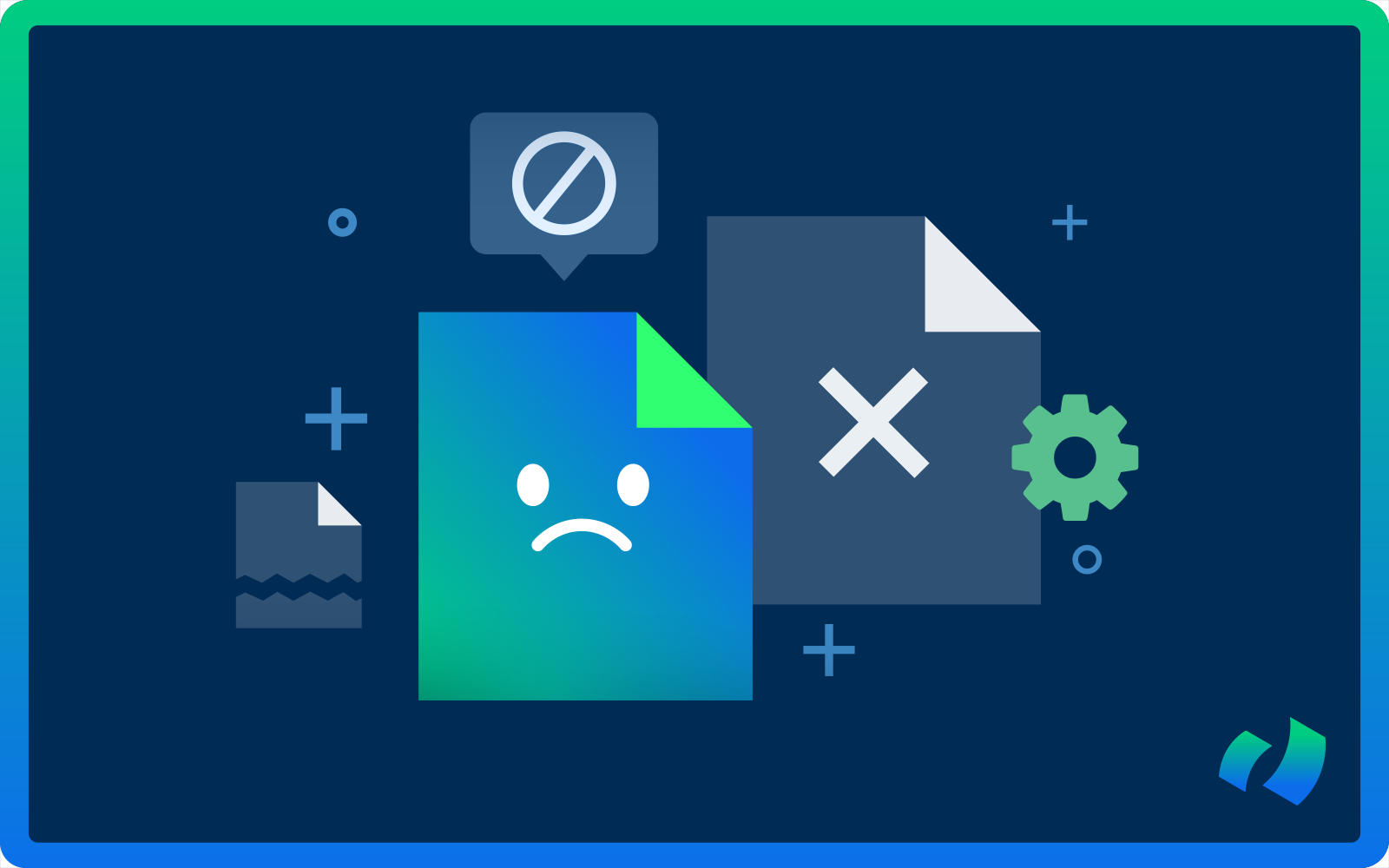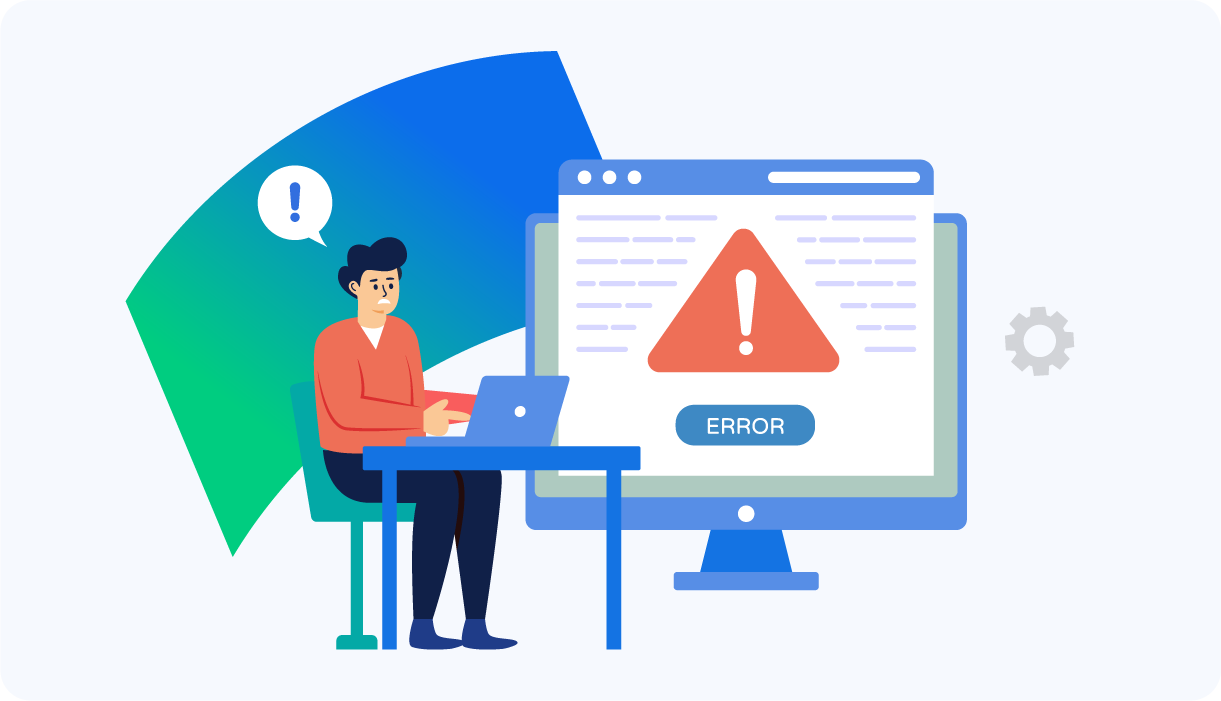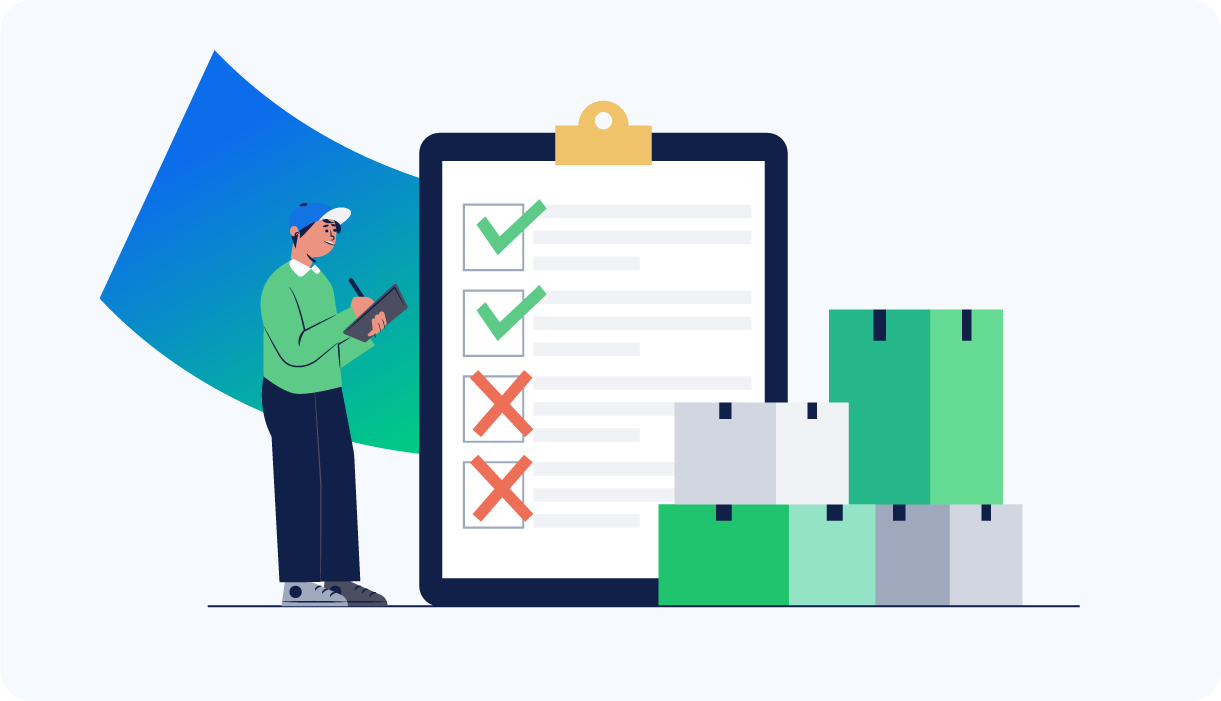If you’re an accountant, you know the feeling: stacks of invoices piling up, approval delays, mismatched data, and the looming fear of missing a payment – or worse, paying the wrong amount.
Managing invoice processing can feel like a game of financial whack-a-mole, with one issue surfacing just as another is resolved.
Still, it remains a core part of any organization’s financial operations, and it’s difficult to avoid.
When handled effectively, invoice processing ensures suppliers are paid accurately and on time, supports healthy cash flow, and helps maintain strong vendor relationships. It also plays a crucial role in keeping your organization compliant with increasingly complex financial regulations.
But when things break down the consequences can be costly. Delays, damaged supplier trust, and heightened compliance risks all have a direct impact on the bottom line.
In this blog post, we’ll examine some of the most common invoice processing challenges finance teams encounter and offer practical strategies to streamline workflows, minimize errors, and give your team some much-needed breathing room.
![]()
Invoice Processing: 14 Challenges and Solutions
- Manual Data Entry Errors
- Lack of Standardization
- Delayed Approvals
- Duplicate Payments
- Tracking and Reporting
- Matching Errors (3-Way / 2-Way Matching)
- Poor Vendor Communication
- Tax and Regulatory Non-Compliance
- High Processing Costs
- Unauthorized Purchases
- Limited Scalability
- Inconsistent Payment Schedules
- Lack of Integration with Financial Systems
- Poor Dispute Resolution
![]()
![]()
Processing Challenge #1: Manual Data Entry Errors
Manual data entry remains one of the most common sources of error in invoice processing.
When finance teams rely on typing figures, names, dates, or codes manually, mistakes can easily occur. Even a single digit entered incorrectly may cause payment delays, duplicate payments, or mismatched records.
Such errors not only affect vendor relationships but also skew financial reporting and forecasting. Resolving manual data entry issues consumes valuable time and resources, often requiring cross-department collaboration and prolonged email threads.
Solution:
Automating data capture using AI-driven extraction tools (like DOKKA) drastically reduces human error. OCR tools extract relevant information from invoices and auto-populate accounting systems, ensuring accuracy and speed.
Integration with enterprise resource planning (ERP) platforms enables seamless data flow and helps enforce validation rules that catch anomalies early.
Reduced manual involvement also frees staff to focus on more strategic financial tasks, increasing overall productivity.
![]()
Processing Challenge #2: Lack of Standardization
Invoices arrive in multiple formats – PDFs, Excel files, scanned images, or paper copies – especially when working with a diverse range of suppliers.
Each invoice may follow a different layout, include varying fields, or use unique terminology, making it challenging for the accounts payable team to apply a consistent processing method.
Such variation slows down data entry, increases the risk of misinterpreting fields, and raises the likelihood of missing key information such as tax details or PO numbers. Additionally, non-standard invoices hinder automation efforts, as systems struggle to extract data from inconsistent formats.
Solution:
Implementing and enforcing a standardized invoice submission format significantly enhances processing efficiency.
Organizations can provide vendors with a digital template or grant access to a vendor portal that requires specific fields and structure. Internally, invoice processing software should convert varied formats into a consistent workflow.
Standardization improves consistency, reduces manual interpretation, and enables faster validation, smoother integration with ERP systems, and stronger compliance with company policies.
![]()
Processing Challenge #3: Delayed Approvals
Invoices are often delayed due to unclear approval workflows or the unavailability of approvers, an issue that becomes more pronounced in larger organizations with multiple departments and complex hierarchies.
In the absence of a defined process or automated notifications, invoices may remain untouched in inboxes or on desks. The result is delayed payments, missed early payment discounts, and strained vendor relationships.
Limited visibility into the current holder of an invoice further complicates matters, making it difficult to track progress and accelerate approvals.
Solution:
Automated approval workflows help streamline invoice processing by directing invoices to the appropriate approvers using predefined rules such as department, amount thresholds, or project codes.
These systems can issue reminders automatically and escalate approvals to designated backups when necessary. Dashboards offer end-to-end visibility into invoice status, enabling finance teams to quickly identify and resolve bottlenecks.
Digitizing the process enhances both speed and accountability, ensuring timely approvals and payments.
![]()
Processing Challenge #4: Duplicate Payments
Duplicate payments typically occur when multiple versions of the same invoice are submitted or processed unintentionally.
Such situations may arise due to vendors re-sending invoices, duplicate entries by different team members, or limited real-time visibility into already processed invoices.
Overpayments distort financial statements and cash flow, and recovering the funds often requires time-consuming reconciliation and negotiations with vendors.
Solution:
An effective invoice processing solution includes duplicate detection capabilities that compare invoice numbers, vendor IDs, amounts, and dates.
Integrating this software with purchase order and goods receipt modules allows for automated 3-way matching, which significantly reduces the risk of duplicate payments.
Accountability is further supported through audit trails and role-based access controls. Educating vendors to avoid re-sending invoices and implementing a centralized intake process also helps minimize exposure to this risk.
![]()
Processing Challenge #5: Tracking and Reporting
Without centralized systems or structured data, tracking the status of an invoice (whether it has been received, approved, paid, or disputed) can become an inefficient and error-prone process.
A lack of visibility leads to confusion among departments and hinders timely decision-making.
Also, generating reports for audits, compliance checks, or performance analysis becomes time-consuming and inaccurate when data is scattered across emails, spreadsheets, and filing cabinets.
Solution:
A centralized invoice management software with tracking capabilities provides stakeholders with real-time insights into each invoice’s progress.
Dashboards and reporting tools enable finance teams to generate custom reports on KPI metrics such as average approval time, outstanding payments, and vendor performance.
Centralized data storage also streamlines auditing, supports compliance with financial regulations, and enhances strategic planning through accurate forecasting and spend analysis.
![]()
Processing Challenge #6: Matching Errors (3-Way / 2-Way Matching)
Invoice mismatches with purchase orders (POs) or goods receipts are common in organizations with complex procurement processes.
Discrepancies in quantity, pricing, or product descriptions often cause invoices to be flagged for review, delaying payment and requiring manual investigation.
When invoices don’t match purchase orders or receiving documents, it can lead to inefficiencies and the risk of incorrect payments.
Solution:
Automated 2-way or 3-way matching systems validate invoices against POs and goods receipts prior to approval. They identify discrepancies and prompt quick resolution by notifying the responsible parties.
Automation enhances accuracy and accelerates invoice processing, as most invoices that match exactly can be auto-approved. Reducing matching issues also depends on standardizing PO usage and training procurement staff to input accurate data at the outset.
![]()
![]()
Processing Challenge #7: Poor Vendor Communication
Lack of transparency in the invoicing and payment process can frustrate vendors, leading to frequent status inquiries, strained relationships, and even service disruptions.
Without a clear way to track payment status or quickly resolve disputes, vendors may resort to repeated follow-ups. These follow-ups increase the workload for the accounts payable team and contribute to slower resolution times.
Solution:
Granting vendors access to a self-service portal significantly improves communication and reduces unnecessary inquiries.
Self-service portals enable vendors to track the real-time status of submitted invoices, view payment schedules, and respond to queries directly through the system.
Automated alerts notify vendors of issues that require their attention, facilitating faster resolution.
![]()
Processing Challenge #8: Tax and Regulatory Non-Compliance
Invoices that do not comply with tax regulations or industry-specific requirements may result in penalties, legal complications, and failed audits.
Compliance risks can arise from inconsistent tax treatment, missing tax identification numbers, or inadequate documentation retention. These risks increase in complexity when operations span multiple regions or jurisdictions with differing tax laws.
Solution:
Configure invoice processing software to automatically validate tax-related fields and ensure that each invoice aligns with both local and international regulatory standards.
Built-in compliance checks can identify potential issues before payments are issued.
Maintaining a digital archive of all invoices with complete audit trails supports regulatory retention obligations. Engaging tax specialists and regularly updating the system with current regulations further strengthens compliance efforts.
![]()
Processing Challenge #9: High Processing Costs
Manual invoice handling is labor-intensive and leads to higher operational costs.
Tasks such as printing, scanning, mailing, and filing paper invoices consume time and physical resources. In addition, resolving errors or locating missing information introduces hidden costs to each manually processed invoice.
Solution:
Digitizing the entire invoice lifecycle – from capture to payment – significantly reduces reliance on physical resources and manual effort.
Cloud-based invoice management platforms provide scalable, subscription-based pricing models that help lower long-term costs.
Automation minimizes human intervention, reduces rework, and enables finance teams to process a greater volume of invoices in less time, enhancing overall cost efficiency.
Curious about how much you’re currently spending on manual invoice processing? Use our cost of invoice processing calculator to find out.
![]()
Processing Challenge #10: Unauthorized Purchases
Occasionally, invoices are received for purchases that were not authorized or do not have corresponding purchase orders.
Such unauthorized transactions may result from policy violations or misunderstandings, and they introduce risks related to fraud or budget overruns.
Solution:
Strict enforcement of procurement policies that mandate purchase orders for all spending establishes a strong control mechanism.
Automated software can identify and flag invoices lacking a valid PO, triggering a review prior to approval.
Conducting regular internal audits and providing user training further reinforce adherence to procurement protocols and help minimize the occurrence of unauthorized spending.
![]()
Processing Challenge #11: Limited Scalability
As organizations grow, the volume of invoices increases, and manual systems quickly become overwhelmed.
Limited scalability in invoice processing delays payments, increases backlog, and burdens AP teams with repetitive tasks.
Solution:
Automated invoice processing platforms are built to scale alongside business growth.
They manage high volumes with minimal human input, helping organizations maintain efficiency as operations expand.
Cloud-based solutions provide flexible storage, user access, and processing speed—ensuring that performance remains consistent despite growth.
![]()
Processing Challenge #12: Inconsistent Payment Schedules
When invoices are not prioritized according to due dates, payment terms, or early payment discounts, organizations face increased risks of late payments, missed savings opportunities, and avoidable penalties.
An unstructured approach to scheduling contributes to poor cash flow management.
Solution:
Integrating intelligent payment scheduling tools into invoice processing platforms supports alignment with strategic financial objectives.
Payment scheduling tools enable prioritization based on payment terms, discount eligibility, and vendor significance. Automating payment queues enhances consistency and helps optimize working capital.
![]()
Processing Challenge #13: Lack of Integration with Financial Systems
Disjointed systems slow down invoice processing and create data silos.
When invoice tools are not integrated with ERP or accounting software, duplicate data entry become common, leading to inefficiencies and an increased risk of errors.
Solution:
Selecting invoice processing software with built-in integration capabilities enables seamless data exchange with other financial platforms.
APIs, middleware, or native connectors support synchronization of invoice data, ensure accuracy, and offer real-time visibility across the finance ecosystem. Integrated systems also streamline reconciliation and reporting.
![]()
Processing Challenge #14: Poor Dispute Resolution
Disputes over invoice amounts, delivery discrepancies, or contractual obligations can result in significant payment delays.
In the absence of a centralized dispute resolution system, communication becomes fragmented and resolution times are extended.
Solution:
Implementing a structured dispute resolution workflow within the invoice management software helps centralize documentation, communications, and task assignments.
Stakeholders are able to log disputes, add notes, and monitor resolution status in real time. The added transparency reduces resolution cycles, strengthens accountability, and supports healthy vendor relationships.
![]()
![]()
How DOKKA Can Help You Fix Your Invoice Processing
Improving invoice processing means more than identifying challenges – it requires the right tools to solve them. DOKKA is built to streamline and modernize accounts payable workflows, combining automation, accuracy, and control in one intuitive platform.
- Automated Data Capture and Processing
No more manual data entry. DOKKA leverages advanced AI and OCR technology to instantly and accurately extract key invoice details, such as vendor names, amounts, due dates, and line items. Human error is reduced, and processing speeds up from the moment an invoice is received.
- Standardization Across the Board
Invoices from different vendors are automatically recognized and reformatted into a consistent structure. Standardization ensures compatibility with automation workflows and prevents delays caused by layout differences or missing fields.
- Built-In Approval Workflows
Customizable approval routes ensure invoices are automatically routed to the correct approvers based on your organization’s rules. Notifications, reminders, and escalation paths help eliminate bottlenecks and keep payment timelines on track.
- Real-Time Visibility and Audit Trails
Full transparency into every invoice’s status is available in a centralized, searchable system. Finance teams, managers, and auditors can view detailed, timestamped activity logs.
- Duplicate and Fraud Prevention
Smart matching and validation features flag duplicate invoices, unmatched purchase orders, or suspicious entries. These built-in checks help prevent accidental double payments and reduce fraud risk.
- Seamless Integration
DOKKA integrates smoothly with leading ERP and accounting systems, enabling real-time data synchronization and eliminating double entry. Whether using QuickBooks, NetSuite, Xero, SAP, or others, your financial systems stay connected and consistent.
- Vendor Collaboration and Portals
Built-in tools support better vendor communication by allowing suppliers to submit invoices digitally, track statuses, and receive updates – all through a user-friendly portal. This minimizes inquiries and fosters stronger vendor relationships.
- Scalable for Growth
From hundreds to tens of thousands of invoices per month, DOKKA grows with your business. Its cloud-based architecture ensures high performance as volume and complexity increase.
![]()
DOKKA helps finance teams work smarter, not harder. If you’re ready to reduce costs, improve compliance, and free up your team’s time, DOKKA is your ideal partner.
Discover what automated, intelligent invoice processing feels like – book a demo today to find out how DOKKA can transform your finance processes and drive business growth.