Did you know that manual invoice processing costs businesses an average of $12-$15 per invoice and takes up to 10 days to complete? In contrast, automated solutions slash those costs by as much as 80% and cut processing times to just a few hours.
For companies of all sizes, optimizing processes isn’t just a goal—it’s a necessity for staying competitive. That’s where AP automation comes in. But there’s a caveat.
Choosing the right AP automation solution can feel overwhelming.
With countless options—each boasting unique features—it’s easy to feel lost.
The key to success? Understanding what AP automation can achieve and how it aligns with your organization’s specific needs.
In this guide, we’ll break down the 10 must-ask questions for selecting the perfect AP solution. From seamless ERP integrations to compliance, user experience, and scalability, we’ll cover the critical elements that make all the difference in transforming your AP processes.
1) Does the solution integrate seamlessly with our existing ERP or accounting software?
The cornerstone of any robust AP automation solution lies in its ability to seamlessly integrate with the existing financial ecosystem.
A solution that cannot communicate fluently with your current ERP, accounting software, or other critical business applications is like a cog that doesn’t fit; it simply won’t turn the wheel. Thus, integration capabilities must be at the forefront of your selection criteria.
Let’s explore some of the leading ERPs compatible with top-tier AP automation solutions, each with distinct features tailored to different business needs and scales:
- NetSuite: NetSuite is often the ERP of choice for fast-growing businesses, offering comprehensive financial management capabilities.
- Priority: Known for its flexibility, Priority ERP caters to a variety of industries with a strong emphasis on mobile accessibility and ease of use.
- SAP Business One: Designed for small to medium-sized businesses, SAP Business One provides a global solution with deep analytics and reporting features.
- QuickBooks: A favorite among small businesses, QuickBooks offers straightforward financial management, often favored for its simplicity and user-friendly interface.
- Sage: Sage ERP solutions are well-regarded for their robust functionality and industry-specific features, especially in manufacturing and service industries.
- Xero: Xero is celebrated for its cloud-based operations, providing real-time financial data and integration with a plethora of third-party apps.
- MRI: Ideal for real estate and property management industries, MRI offers a flexible and powerful system designed to handle complex lease management and accounting.
- Custom API: For unique systems, a custom API can bridge gaps, ensuring personalized and seamless integration tailored to specific business processes.
A truly integrated AP solution extends beyond simple data sharing. It creates a symbiotic relationship with core systems, ensuring a free flow of financial data without the need for manual entries or the associated risk of errors. This level of integration facilitates real-time visibility into financial obligations, empowers better cash flow management, and enhances overall financial governance.
Moreover, the right AP automation tool should adapt to your existing processes, not the other way around. It should support various data formats and connect with a range of systems, from the most traditional to the most advanced.
When assessing a solution’s integration capabilities, consider not just the present, but also the future. The goal is to choose a platform that will not only fit within your current architecture but will also evolve with new technologies and your business needs.
2) What security measures (e.g., encryption, audit trails) are in place to protect financial data?
The security of financial transactions and adherence to compliance standards is not merely a necessity, it is a mandate. Protecting sensitive data against unauthorized access and cyber threats must be one of your top priorities when selecting an AP automation solution.
Ideal AP automation software must offer robust security measures, such as encryption, access controls, and audit trails, to ensure the secure logging and monitoring of each invoice’s journey from receipt to payment. It should also support compliance with global financial regulations like GDPR, in addition to industry-specific standards.
The solution should be proactive in its security approach, featuring regular updates to stay ahead of emerging threats and vulnerabilities. Look for certifications and compliance badges that affirm the vendor’s commitment to security and data protection. Here at DOKKA, we take data security very seriously.
With companies operating globally, your AP automation software must adapt to various regional compliance requirements, securing and standardizing cross-border transactions as well as domestic ones. This dual focus on compliance and security ensures that financial data is not only defended against today’s threats but also resilient to tomorrow’s challenges
3) Is the interface intuitive and easy for non-technical users to navigate?
So often we hear about team resilience, change management, and user adoption when implementing new processes. It’s no different for AP automation.
Employee buy-in and willingness to embrace new technology are critical for successful implementation, with user experience playing a key role. A sophisticated AP automation tool should not overwhelm its users. Instead, it must present a clear, uncluttered interface where essential functions are easily accessible, and complex tasks are made straightforward.
Let’s look at the list of top 7 key features that every AP automation software should ideally include on their dashboard to ensure a user-friendly UI and optimal user experience:
- Real-Time Analytics and Reporting: Dashboards should provide real-time insights into AP metrics like outstanding invoices, cash flow, and spend analysis, with the ability to generate detailed reports for in-depth financial management.
- Quick-Access Invoice Management: A central area for managing invoices, where users can easily view, sort, and approve invoices with minimal clicks, should be readily accessible from the dashboard.
- Payment Status Tracking: A feature to track the status of payments, from pending approvals to completed transactions, allowing for efficient monitoring of the payment process.
- Customizable Workflows: The ability to customize and automate workflows directly from the dashboard, enabling users to set up rules for invoice processing, approvals, and other repetitive tasks.
- Integrated Search Functionality: A robust search feature that allows users to quickly find invoices, vendors, and payment records by various filters such as date, amount, or status.
- Alerts and Notifications: Real-time alerts and notifications for important events such as due dates, pending approvals, or discrepancies, helping users stay proactive and avoid late payments or other issues.
- Access Control Settings: Easy-to-navigate controls for setting up and managing user permissions, ensuring sensitive financial data is accessed only by authorized personnel and reducing the risk of internal fraud.
Customization plays a pivotal role in user experience as well. Each business has its own set of processes and preferences. The ability to tailor the UI to fit these unique requirements can significantly enhance comfort levels and efficiency. Customizing dashboards to highlight key data or modifying workflows to match internal processes ensures that the software conforms to the business, not the other way around.
In selecting an AP automation solution, prioritize one that offers a balance between comprehensive functionality and simplicity. A solution with an intuitive UI not only expedites the initial rollout but also sustains long-term user engagement.
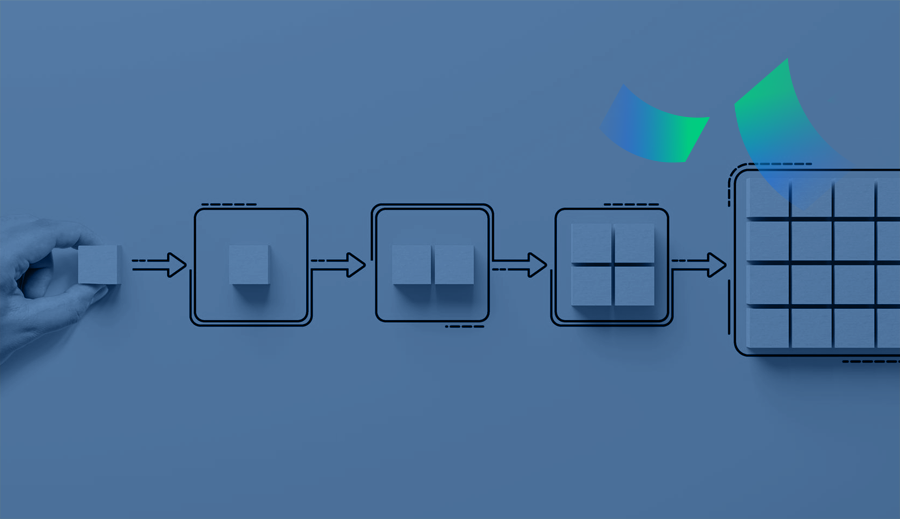
4) Can the solution scale with our business as we grow?
Scalability drives growth in financial operations. An AP automation solution that cannot keep pace with your company’s growth trajectory represents a short-sighted investment.
As your business grows, the volume and complexity of invoices will inevitably increase. The selected AP software must be agile enough to handle this expansion seamlessly, ensuring smooth transitions through different stages of business development.
A scalable AP automation solution should manage increasing invoice loads, more users, and complex approval hierarchies effortlessly, without compromising performance. It should allow your business to add new entities, handle multiple currencies, and maintain efficiency, whether processing hundreds or thousands of invoices.
Moreover, scalability includes the technology stack itself. The solution should be built on a modern platform with regular updates, protecting your investment and granting access to the latest features and best practices in AP automation.
When considering scalability, think long-term. Seek a vendor who understands and can anticipate the future needs of your business. A scalable AP automation solution not only meets current needs but also partners in your growth, adapting and expanding its capabilities as your business landscape evolves.
5) Can workflows be tailored to match our specific processes?
The ‘one-size-fits-all’ approach is often a recipe for inefficiency. If you want your invoice processing to thrive with AP automation, look for a solution that is tailored to your unique workflow requirements. Customization ensures the software fits with and enhances the specific needs and goals of your AP department.
Why should you opt for a tailor-made solution? Here are the key benefits of customization:
- Workflow Definition: It provides the flexibility to create and modify workflows that align with company procedures.
- Form Customization: Allows you to adapt form fields to match the data capture needs of your business.
- Approval Processes: Tailoring approval workflows to align with your organizational structure and control mechanisms.
- Interface Personalization: Permits modification of the user interface to improve user engagement and efficiency.
- Custom Reports: Integrates custom report generation for actionable business insights.
- Adaptive Analytics: Develops analytics to uncover trends and potential improvements in the AP process.
In your search for the right AP automation tool, it’s essential to consider the level of customization available. Look for a solution that provides not just immediate satisfaction but also the flexibility to evolve with your business’s changing demands. A solution that offers deep customization will continue to add value and adapt to your company’s growing complexities long after it has been implemented.
6) What level of post-implementation support is offered (e.g., live chat, helpdesk)?
Post-implementation support and training are the lifelines that ensure the sustained success of your new AP automation software. The level of support provided by the vendor can be a game-changer and significantly impact the user experience. Therefore, assessing the quality and responsiveness of vendor support is perhaps the most important aspect of the selection process.
Effective vendor support should not only address issues as they arise but also provide proactive services that anticipate and mitigate potential problems. This includes regular system updates, security patches, and user support through various channels such as helpdesks, email, and live chat.
Training is equally important. The best AP automation systems come with comprehensive training programs that facilitate smooth onboarding and continuous learning. Look for vendors who offer a variety of training resources, including in-person sessions, webinars, and a rich library of how-to guides and instructional videos. These resources ensure that users can fully leverage the capabilities of the AP automation tool and maintain efficiency.
Conduct thorough research and delve into the vendor’s reputation for support and training. Review sites such as G2 offer a good starting point to assess customer satisfaction levels and the quality of support provided. Don’t overlook this aspect, as it can make all the difference in your AP automation journey. A vendor that invests in excellent support and training is one that is committed to their clients’ long-term success.
7) Are reports customizable to meet our specific needs?
Effective analytics are invaluable for forecasting and strategic planning. When evaluating AP automation tools, choose one that not only provides data but also offers insights that can drive strategic business growth.
An effective AP solution should offer comprehensive analytics to track key performance indicators, including processing times, discount capture rates, and supplier compliance. The software should provide real-time data visualization through easily understandable dashboards accessible to all relevant stakeholders.
Custom report generation is another critical feature to consider. Whether it’s for detailed spend analysis, audit trails, or compliance reporting, the software should be capable of delivering the right information in a digestible format.
The most common types of reports in AP automation include:
- Invoice Status Reports: These reports offer real-time visibility into the status of invoices within the approval workflow, aiding in the identification of delays and bottlenecks in the approval process.
- Payment History Reports: Payment history reports provide a comprehensive view of past payments, assisting you in tracking payment accuracy and timing.
- Supplier Performance Reports: These reports assess supplier performance in terms of delivery times, accuracy, and pricing, facilitating supplier evaluation and negotiations.
- Expense Reports: Expense reports break down costs by category, department, or project, supporting cost allocation and budget management.
- Compliance Reports: Compliance reports ensure adherence to internal policies and external regulations, helping to maintain financial integrity.
8) How accurate is the system at extracting and processing invoice data?
At the core of AP automation lies the essential need for robust processing capabilities that can efficiently handle the complete spectrum of invoice management tasks. The ideal solution should not only prioritize speed but also emphasize accuracy and flexibility, which are essential for effectively managing invoice processing.
Before making a decision on which AP automation software to choose, it is crucial to assess the efficiency and intelligence of its processing capabilities. The ultimate goal is to select a system that not only expedites invoice handling but also adds strategic value by optimizing the AP process from end to end.
Key processing features to look for include automated data capture that leverages optical character recognition (OCR) technology to convert various invoice formats into processable data. This significantly reduces the need for manual data entry and minimizes associated errors. In addition to OCR, AP vendors often incorporate machine learning algorithms into their products to continually enhance data capture accuracy over time.
Do you wonder what makes DOKKA’s OCR different?
These processing capabilities should also extend to encompass sophisticated workflow automation. This involves routing invoices through predefined approval channels, efficiently managing exceptions with minimal human intervention, and ensuring timely payments. The ability to customize these workflows to accommodate diverse business rules and approval hierarchies is imperative for maintaining control over the AP process.
9) What is the total cost of ownership, including setup, subscription, and maintenance fees?
Do you know how much it costs you to process a single invoice?
When it comes to purchasing AP automation software, cost often plays a pivotal role in the decision-making process. It’s essential to understand not only the upfront investment but also the long-term financial impact, ensuring that the benefits of AP automation outweigh the expenditures.
A comprehensive cost analysis should go beyond the initial price tag. Consider the total cost of ownership and keep an eye out for these costs:
- Setup Fees: These are the initial costs associated with implementing the AP automation solution. Setup fees typically cover activities like installation, configuration, and customization to tailor the software to your specific needs.
- Monthly or Annual Subscription Costs: Most AP automation solutions operate on a subscription model, where you pay a recurring fee either monthly or annually. This constitutes the core cost of using the software and should be a major part of your cost assessment. Understanding the frequency and amount of these payments is crucial for budget planning.
- Additional Charges for Extra Users or Features: Some AP automation providers charge extra fees for adding more users or accessing premium features. Consider how your company’s needs might evolve over time and evaluate the scalability and flexibility of the pricing model. Assess the potential impact of these additional charges on your costs as you grow.
- Potential Expenses for Maintenance and Upgrades: Beyond the initial setup, ongoing maintenance and software upgrades may incur additional costs. Maintenance fees may cover technical support, bug fixes, and updates to ensure the software remains secure and functional. Be aware of the terms and costs associated with these ongoing services.
A transparent pricing model from the vendor is critical to avoid any hidden costs that could arise during and after implementation. Understanding how AP vendors structure their pricing can be challenging, so we’ve prepared a dedicated article that sheds light on the subject, which you can read here.
Remember, ultimately, a well-chosen AP automation solution should lead to tangible savings by reducing manual processing time, minimizing errors, and taking advantage of early payment discounts. Therefore, when evaluating costs, weigh the potential savings and increased efficiency against the price of the solution.
10) Can you share case studies or testimonials from similar companies?
You don’t want promises; you want proof. And the proof is in the performance. Testimonials and case studies serve as a testament to an AP solution’s effectiveness, providing real-world evidence of its impact on efficiency, cost savings, and operational improvements. They are invaluable for everyone shopping for AP automation.
Testimonials from existing customers give a voice to the user experience, highlighting the strengths and potential drawbacks of the software. Case studies offer a deeper dive, presenting detailed narratives that outline how the AP automation solution addresses specific challenges faced by organizations. They demonstrate the solution’s application in various industry contexts, the strategies implemented, and the results achieved. This level of detail can help you relate to similar operational challenges and visualize the potential outcomes of implementing the solution.
Don’t skip this part – make sure to actively seek out testimonials and case studies. Look for stories that resonate with your company’s situation and aspirations. A vendor that can showcase a portfolio of successful implementations, particularly in your industry or of your scale, provides a layer of assurance that they can deliver on their promises.
Next step in your AP automation journey
In conclusion, the journey to select the right AP automation solution is complex but pivotal for the success of your company’s financial operations. Let these 10 considerations, including seamless integration, compliance, user experience, scalability, customization, vendor support and training, analytics, advanced processing capabilities, cost analysis, and real-world proof, serve as your guide in making an informed decision.
Your next step is clear: take action and transform your accounts payable processes with confidence.
For a firsthand experience of DOKKA’s comprehensive AP automation capabilities, book a demo today and don’t miss out on the opportunity to streamline financial operations and empower your team.




